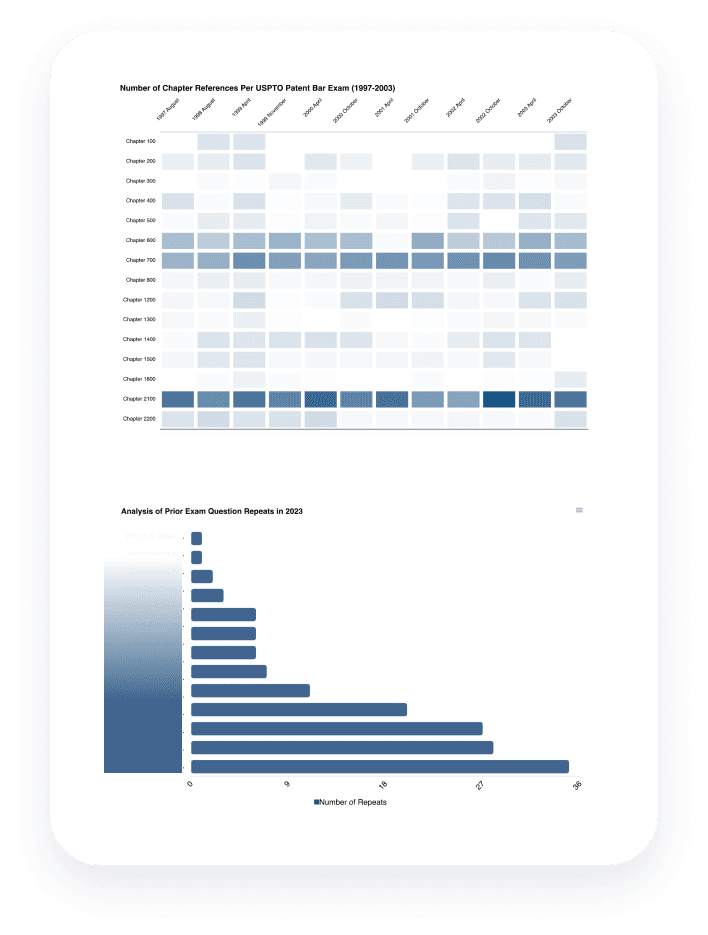USPTO PATENT BAR EXAM
The Manual of Patent Examining Procedure (MPEP)
Equip yourself with the knowledge of what’s asked for on the exam better preparedness and confidence
Access Essential MPEP Resources
We offer a downloadable .pdf of the MPEP and a link to the fully searchable online version provided through our partner eMPEP. Why is the later important? The exam’s MPEP interface is somewhat cumbersome.
Practicing with the downloadable MPEP replicates the exam environment, while the online searchable MPEP enables faster, more efficient study, helping you master rapid information retrieval. Additionally, eMPEP’s annotatable version of the MPEP allows you to keep notes and track changes.
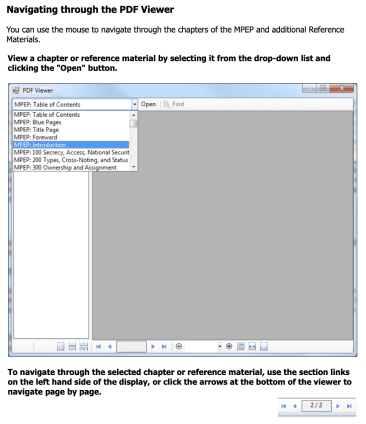
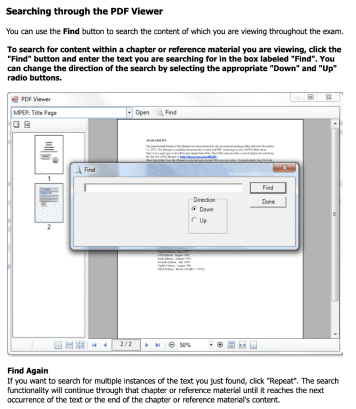
Wysebridge x eMPEP Partnership Announcement
A Smarter Way to Study with the MPEP — Now Included with Wysebridge PRO
We’re thrilled to announce a new partnership between Wysebridge Patent Bar Review and eMPEP, the next-generation digital Manual of Patent Examining Procedure platform.
With this integration, Wysebridge users can now explore the entire MPEP online — fully searchable, annotated, and cross-linked — directly alongside their study materials.
What is eMPEP?
eMPEP transforms the USPTO’s MPEP into an interactive, easy-to-navigate experience designed for Patent Bar exam preparation.
It features:
-
Full, up-to-date MPEP content (AIA + Non-AIA)
-
Powerful search and filtering tools
-
Smart annotations and internal cross-references
-
Integrated chapter summaries and examiner guidance
-
Seamless desktop + mobile interface
Whether you’re reviewing Chapter 2100 or cross-checking CFR references, eMPEP makes studying faster, cleaner, and far more intuitive.
Free 3-Month Access for 1-PAY PRO Members
To celebrate this partnership, all Wysebridge 1-PAY PRO users now receive 3 months of free access to eMPEP Premium — included with your subscription.
This exclusive access means you can:
-
Study with live, searchable MPEP text (no PDFs needed)
-
Jump between Wysebridge summaries and full source citations
-
Take notes and track inside the MPEP itself.
Why This Matters
The MPEP is the single most important reference for the Patent Bar exam — but navigating it has always been the hardest part.
With eMPEP and Wysebridge now working together, you’ll have a unified study system built for speed, clarity, and confidence.
Prometric MPEP Demo & Tutorial
This tutorial provides a series of screens that orient you to the computer testing environment at Prometric. This will give you an opportunity to try each feature before using it in questions that will be scored. You will be instructed on how to use the mouse and the different parts of the screen.
On the exam day, you may use the tutorial for 15 minutes. Notice the “Time remaining” box in the upper right corner of this screen. In the upper left corner is a box that shows where you are in the series of questions (or in this case, screens of the tutorial). Other screen features are described later in the tutorial.
It is our suggestion that you familiarize yourself with the tutorial and demo prior to the exam (so you can use those 15 minutes in other ways to prepare for the exam, which we cover in our program).
Click on the ‘Next’ button to continue.
get started
Pass the patent bar and become a leading patent practitioner today!
Continuous updates to content
We continue to refine and update our study materials and questions to ensure you are studying exactly what is needed to pass the patent bar exam.
Your personalized Patent Bar Review
Your platform enables you to study at your own pace with real-time data feedback, community support, and more.
Save up to 50% time and money
Expertise and Data Insights
Our patent bar review team has served more than 6000+ individuals pass the patent bar exam. We built Wysebridge.com to help you accelerate your patent and IP law career.