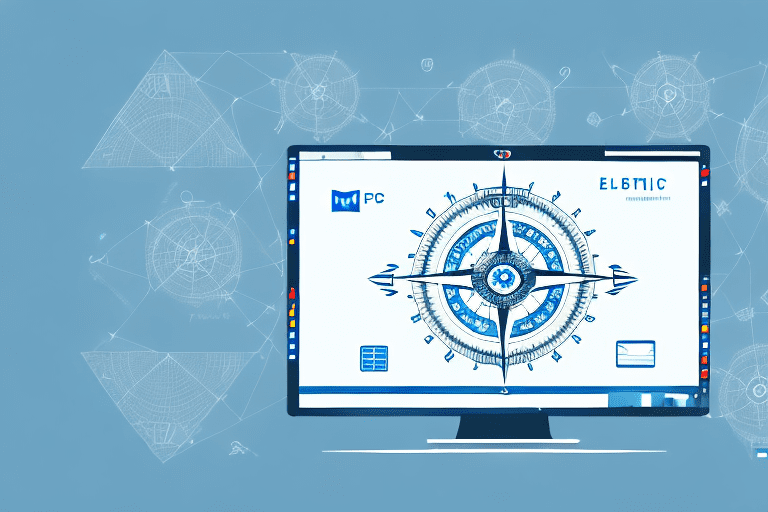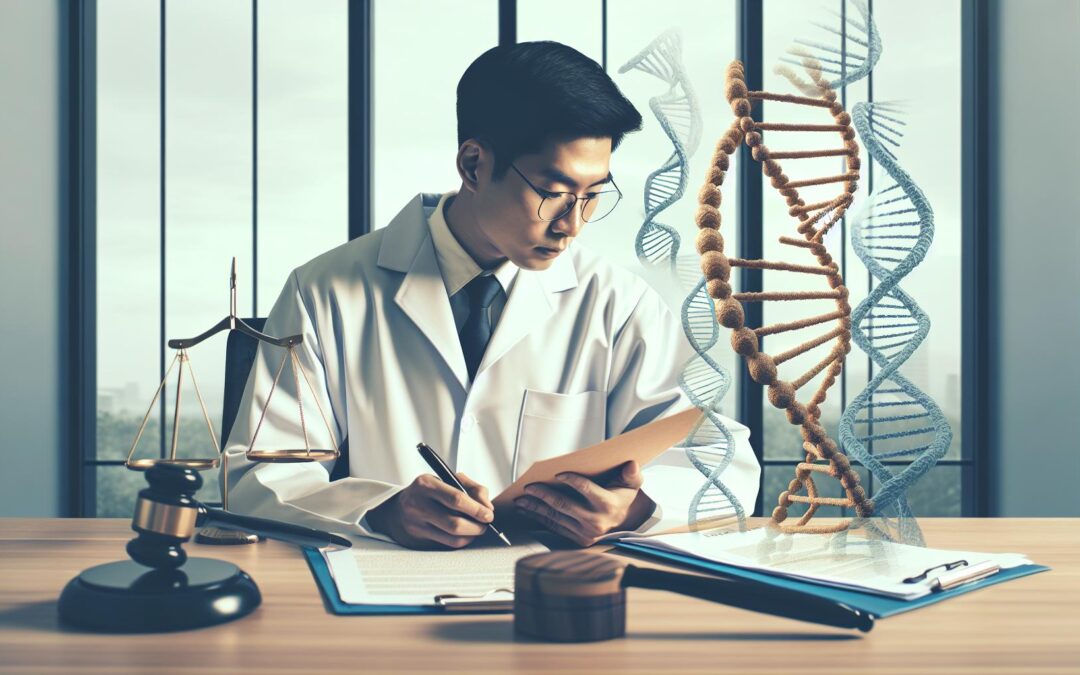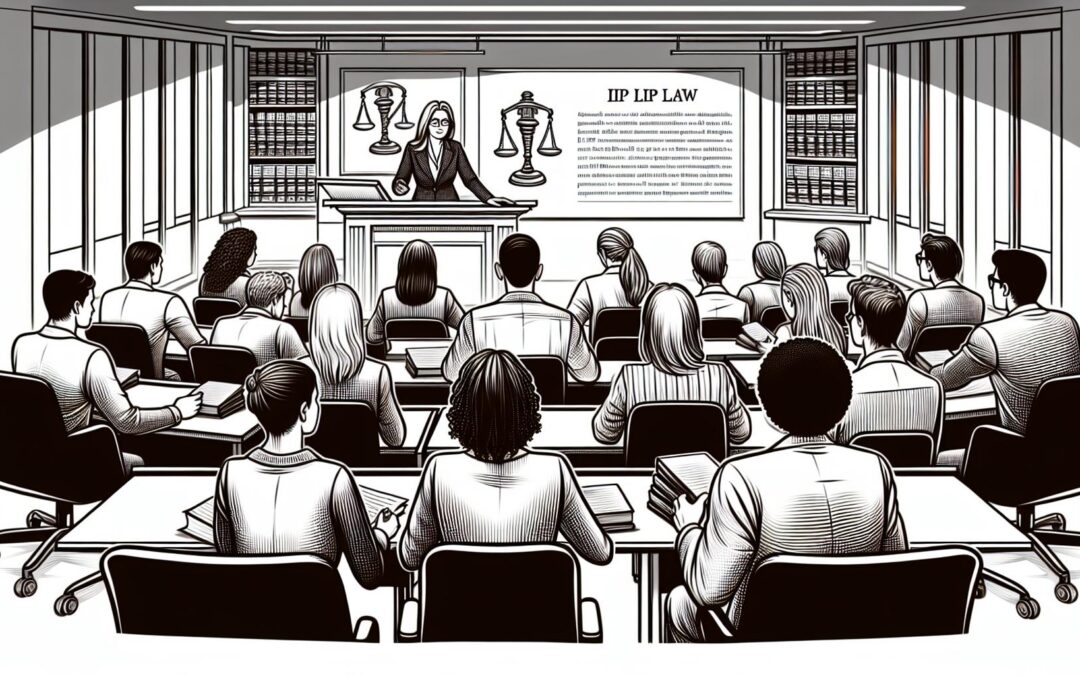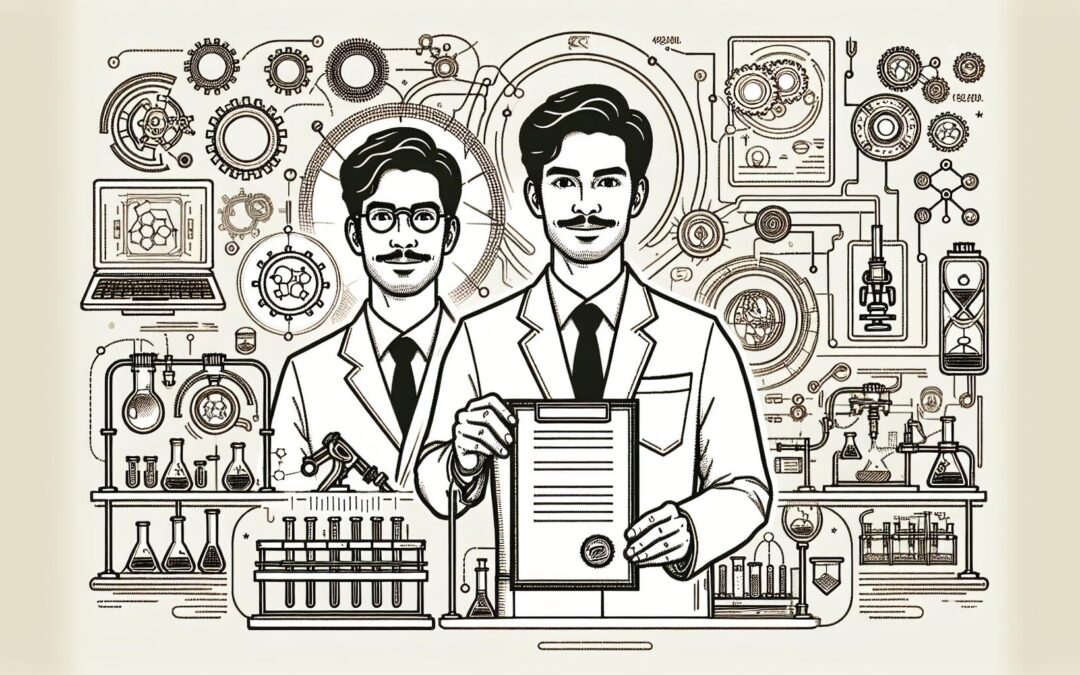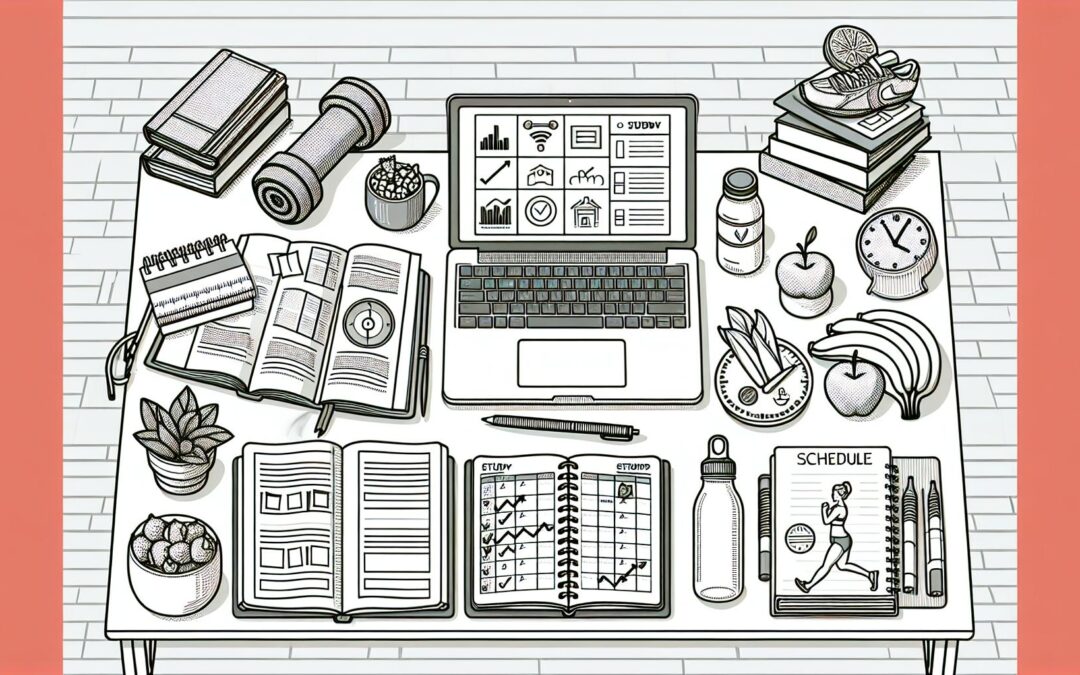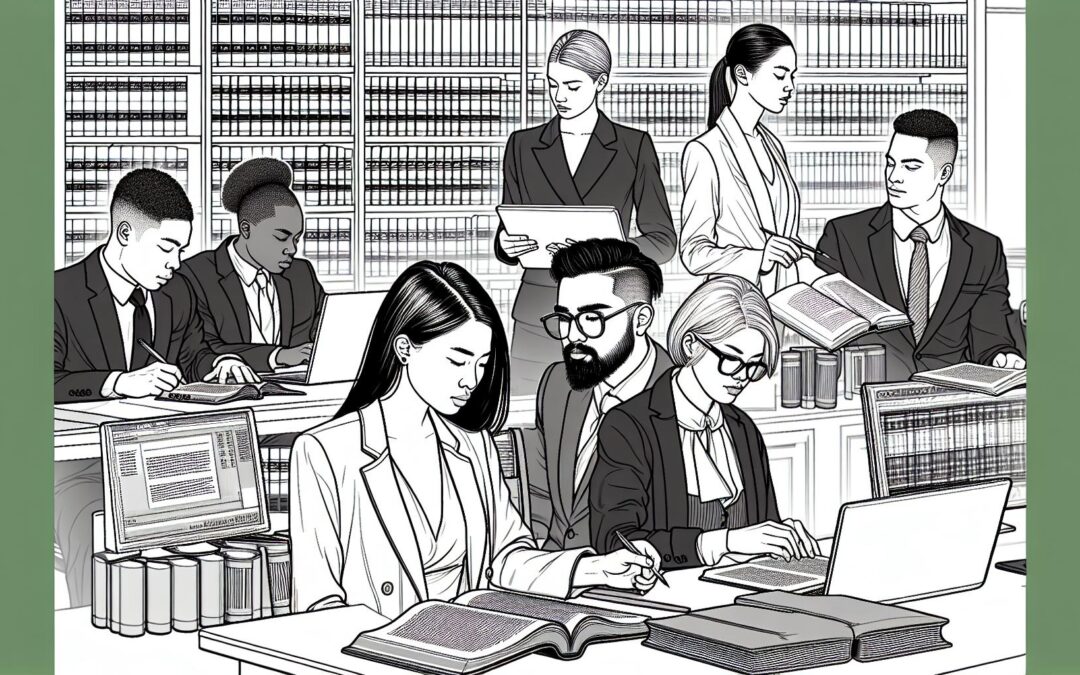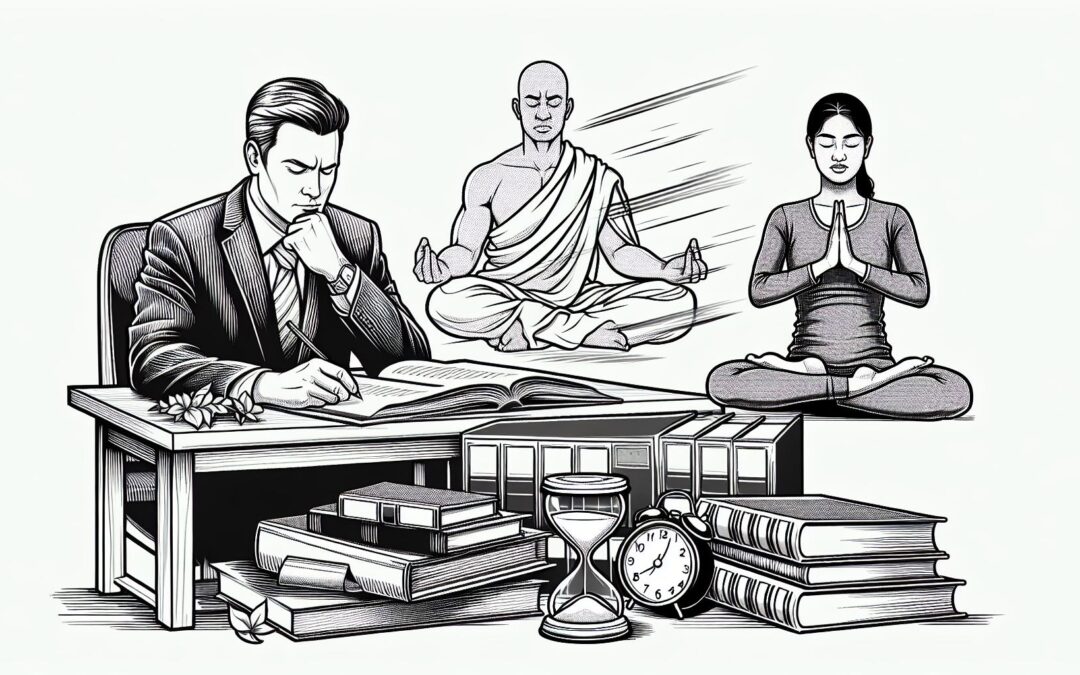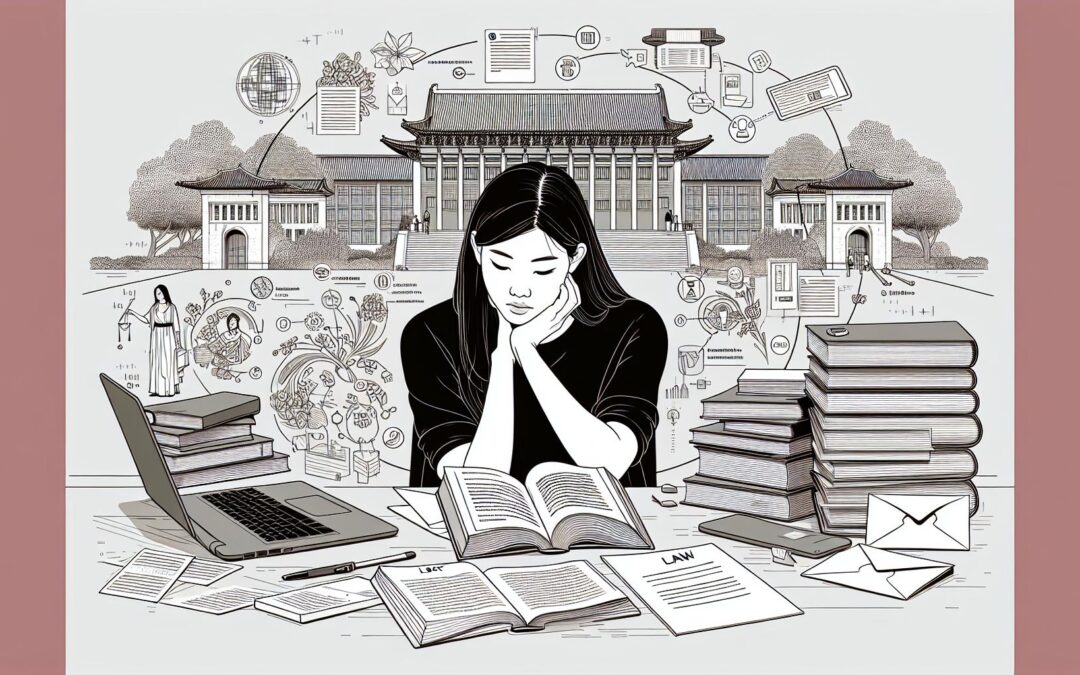The USPTO (United States Patent and Trademark Office) Electronic Filing System is an essential tool for anyone looking to navigate the complex world of patent exams. In this article, we will provide a comprehensive guide to understanding and using the USPTO Electronic Filing System effectively. Whether you are new to the system or looking to brush up on your skills, this article will help you navigate the process with ease.
Understanding the USPTO Electronic Filing System
The USPTO Electronic Filing System is a secure online portal that allows individuals to file for patent exams electronically. It streamlines the filing process, making it quicker and more efficient compared to traditional methods. By utilizing this system, applicants can save time, reduce errors, and ensure that their filings are processed in a timely manner.
What is the USPTO Electronic Filing System?
The USPTO Electronic Filing System is an online platform that provides users with a convenient way to file for patent exams. It allows applicants to submit their documents electronically, eliminating the need for physical paperwork. The system is accessible 24/7, providing flexibility and convenience for users around the world.
When using the USPTO Electronic Filing System, applicants can create an account and securely upload their patent documents. The system supports a wide range of file formats, including PDF, Word, and JPEG, making it easy for applicants to submit their materials in the format that works best for them. This flexibility ensures that applicants can present their inventions in the most effective and comprehensive way possible.
In addition to providing a platform for submitting patent applications, the USPTO Electronic Filing System also offers a variety of tools and resources to assist applicants throughout the filing process. These include step-by-step guides, video tutorials, and frequently asked questions. These resources help applicants navigate the system and understand the requirements and procedures involved in filing for a patent exam.
Importance of the USPTO Electronic Filing System in Patent Exams
The USPTO Electronic Filing System plays a crucial role in the patent exam process. It simplifies and expedites the filing procedure, ensuring that applications are promptly reviewed. This efficiency benefits both the applicants and the USPTO, as it reduces the backlog of applications and enables faster decision-making.
By allowing applicants to file electronically, the USPTO Electronic Filing System eliminates the need for physical mail and manual processing. This not only saves time but also reduces the risk of errors that can occur during the manual handling of documents. The system automatically checks for certain errors and inconsistencies, alerting applicants to correct any issues before submission.
Furthermore, the USPTO Electronic Filing System provides a secure and confidential platform for applicants to submit their patent documents. It employs encryption and other security measures to protect the confidentiality and integrity of the information provided. This ensures that applicants’ intellectual property is safeguarded throughout the filing process.
In conclusion, the USPTO Electronic Filing System revolutionizes the way patent exams are filed. Its user-friendly interface, accessibility, and comprehensive resources make it a valuable tool for applicants seeking to protect their inventions. By embracing this electronic platform, applicants can streamline their filing process and increase their chances of a successful patent application.
Setting Up Your USPTO Electronic Filing Account
Before you can start filing for exams using the USPTO Electronic Filing System, you need to set up an account. Follow the steps below to complete the registration process and gain access to this valuable tool.
Setting up your USPTO Electronic Filing Account is an essential step towards efficiently managing your patent applications. By creating an account, you will gain access to a secure and user-friendly platform that simplifies the filing process.
Registration Process for the USPTO Electronic Filing System
To register for an account, visit the official USPTO website and locate the registration page for the Electronic Filing System. This page will guide you through the registration process, ensuring that you provide all the necessary information accurately.
The registration process is designed to collect your personal information, including your name, address, and contact details. Providing this information is crucial as it helps the USPTO maintain accurate records and communicate with you effectively.
Additionally, during the registration process, you may be required to provide proof of identity and pay any applicable registration fees. These measures are in place to ensure the security and integrity of the USPTO Electronic Filing System.
Necessary Information for Account Setup
When setting up your account, it’s important to gather all the necessary information beforehand. This will save you time and prevent any potential delays or complications during the registration process.
One of the key pieces of information you will need to provide is legal identification documents. These documents help verify your identity and ensure that only authorized individuals can access and use the USPTO Electronic Filing System.
Proof of address is another important requirement. This can be in the form of utility bills, lease agreements, or any official document that clearly states your current address. Providing accurate and up-to-date address information is crucial for effective communication between you and the USPTO.
In some cases, the USPTO may request additional documentation during the registration process. It’s important to be prepared and have these documents readily available to avoid any unnecessary delays or rejections.
Remember, providing accurate and complete information is vital for a smooth account registration process. Any inaccuracies or omissions may result in delays or rejection of your account registration. Take the time to double-check all the information you provide to ensure a successful registration.
Navigating the USPTO Electronic Filing System Interface
Once you have set up your account, it’s time to start exploring the USPTO Electronic Filing System interface. The system’s user-friendly interface is designed to make the filing process as simple as possible. Familiarize yourself with the different features and tools available to ensure a smooth and efficient experience.
When you first log in to the USPTO Electronic Filing System, you will be greeted by a clean and intuitive dashboard. The dashboard serves as your main hub within the system, providing you with an overview of your account. Here, you can easily access important information such as pending filings, notifications, and account activity. The layout and navigation of the dashboard have been carefully designed to ensure that you can find the information you need quickly and efficiently.
As you explore the dashboard, you will notice various sections and menus that offer a range of features and tools to assist you throughout the filing process. One of the key resources available to you is the electronic filing guide. This guide provides step-by-step instructions on how to navigate the system and complete your filings. It covers everything from creating a new application to submitting supporting documents. By familiarizing yourself with this guide, you can ensure that you are following the correct procedures and avoiding any potential errors.
In addition to the electronic filing guide, the USPTO Electronic Filing System also offers a comprehensive FAQ section. This section addresses common questions and concerns that users may have. It covers topics such as account setup, document requirements, and payment options. Before starting your filing, it is highly recommended that you review the FAQ section to see if your question has already been answered. This can save you time and help you avoid unnecessary delays.
If you encounter any issues or have specific questions that are not addressed in the FAQ section, the USPTO provides customer support services. The customer support team is available to assist you with any technical difficulties or inquiries you may have. You can reach out to them via phone, email, or live chat. Having access to this support can provide you with peace of mind, knowing that help is just a click or call away.
In conclusion, navigating the USPTO Electronic Filing System interface is a straightforward process. By familiarizing yourself with the dashboard layout, accessing the electronic filing guide and FAQ section, and utilizing the customer support services, you can ensure a smooth and efficient filing experience. Take the time to explore the various features and tools available to you, and you will be well-equipped to navigate the system with confidence.
Filing for Exams through the USPTO Electronic Filing System
Now that you have a good understanding of the USPTO Electronic Filing System, it’s time to dive into the process of filing for exams. Follow the step-by-step guide below to ensure a smooth and successful filing experience.
Step-by-Step Guide to Filing for Exams
1. Log in to your USPTO Electronic Filing System account.
When logging in to your USPTO Electronic Filing System account, make sure you have your username and password ready. This will ensure a seamless login process and allow you to access all the necessary features for filing your exam application.
2. Select the appropriate exam category and fill out the required information.
Choosing the correct exam category is crucial to ensure that your application is processed accurately. Take your time to review the available options and select the category that aligns with your specific exam requirements. Once you have chosen the category, fill out all the required information carefully and accurately. This includes personal details, contact information, and any specific exam-related details.
3. Upload all necessary documents and supporting materials.
As part of your exam application, you will need to provide supporting documents and materials. These may include educational transcripts, letters of recommendation, or any other documentation that is required for the exam category you have chosen. Make sure to scan and upload these documents in the appropriate format specified by the USPTO Electronic Filing System.
4. Review your application for any errors or missing information.
Before submitting your application, it is crucial to review it thoroughly for any errors or missing information. Carefully go through each section of the application to ensure that all the required fields are filled out accurately. Check for any spelling or grammatical errors, as these can affect the overall impression of your application.
5. Pay the filing fee.
Once you have reviewed your application and are confident that all the information is accurate, it’s time to pay the filing fee. The USPTO Electronic Filing System provides secure payment options, allowing you to complete the transaction online. Make sure to have your payment details ready, such as credit card information or any other accepted payment methods.
6. Submit your application and receive a confirmation of receipt.
After paying the filing fee, you can submit your application through the USPTO Electronic Filing System. Once your application is successfully submitted, you will receive a confirmation of receipt. This confirmation serves as proof that your application has been received by the USPTO and is being processed.
Common Mistakes to Avoid When Filing
While the USPTO Electronic Filing System is designed to simplify the filing process, it’s essential to be aware of common mistakes that can occur. These include submitting incomplete or inaccurate information, failing to include all required documentation, and missing key filing deadlines.
Submitting incomplete or inaccurate information can lead to delays in the processing of your application or even rejection. Take the time to double-check all the information you provide, ensuring its accuracy and completeness.
In addition to accurate information, it is crucial to include all the required documentation specified by the USPTO for your exam category. Missing any necessary documents can result in your application being deemed incomplete and may require additional steps to rectify the situation.
Lastly, missing key filing deadlines can have serious consequences for your exam application. The USPTO has specific deadlines for filing, and failure to meet these deadlines can result in your application being rejected or delayed. Stay organized and keep track of all important dates to ensure a smooth filing process.
By avoiding these common mistakes, you can increase the chances of a successful exam application through the USPTO Electronic Filing System.
Troubleshooting Common Issues with the USPTO Electronic Filing System
Even with a thorough understanding of the USPTO Electronic Filing System, issues can still arise. Familiarize yourself with common problems and their solutions to address any potential obstacles that may come your way.
Resolving Login Issues
If you are experiencing difficulties logging in to your USPTO Electronic Filing System account, there are a few troubleshooting steps you can take. First, ensure that you are entering your login information correctly. If the issue persists, contact the USPTO’s customer support for further assistance.
Addressing Filing Errors
In the event that you encounter errors or face challenges during the filing process, it’s important to stay calm and take the necessary steps to address the issue promptly. Review any error messages or notifications provided by the system and follow the instructions provided. If further assistance is required, reach out to the USPTO’s customer support team for guidance.
By familiarizing yourself with the USPTO Electronic Filing System and following these guidelines, you will be well-equipped to navigate the patent exam process with ease. Remember to stay organized, pay attention to detail, and take advantage of the resources available to ensure a successful filing experience. Good luck!