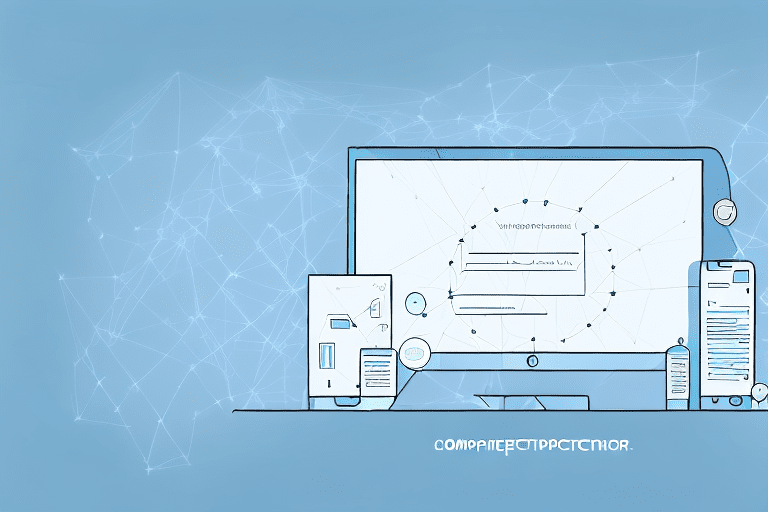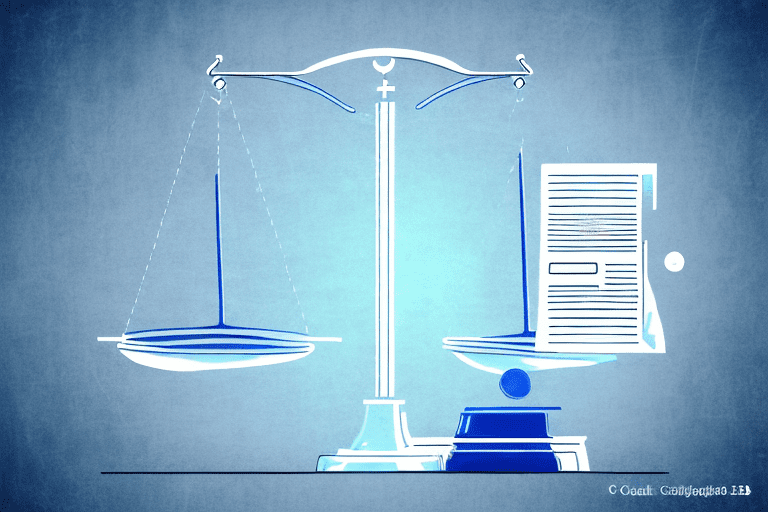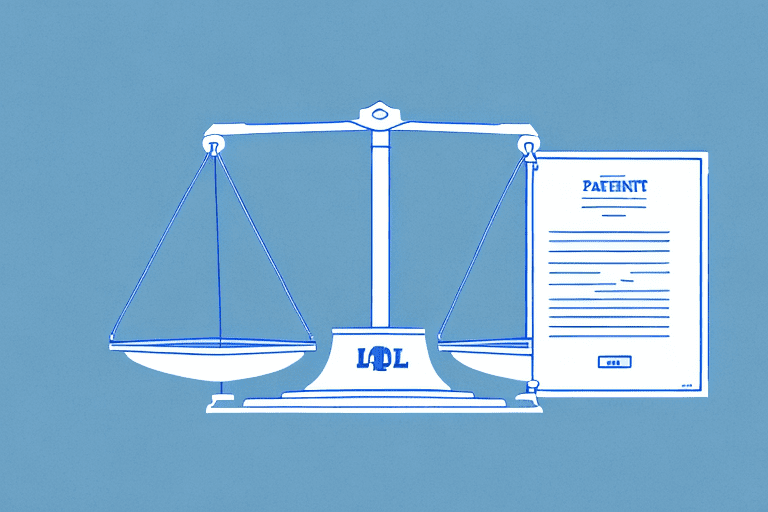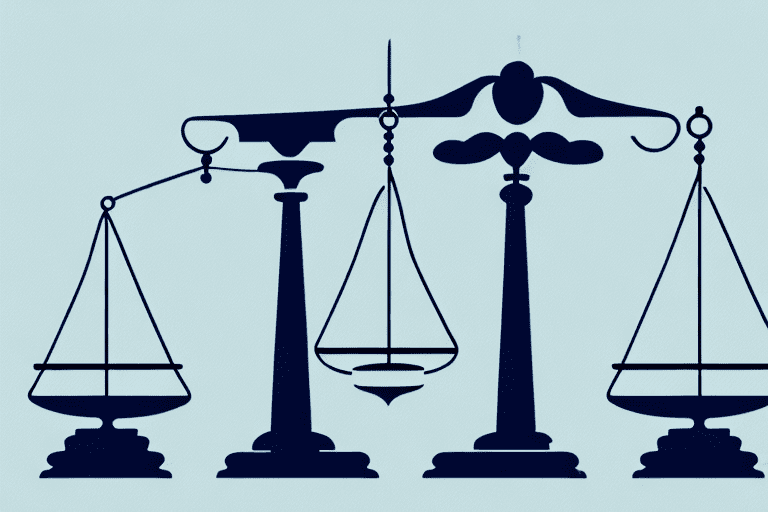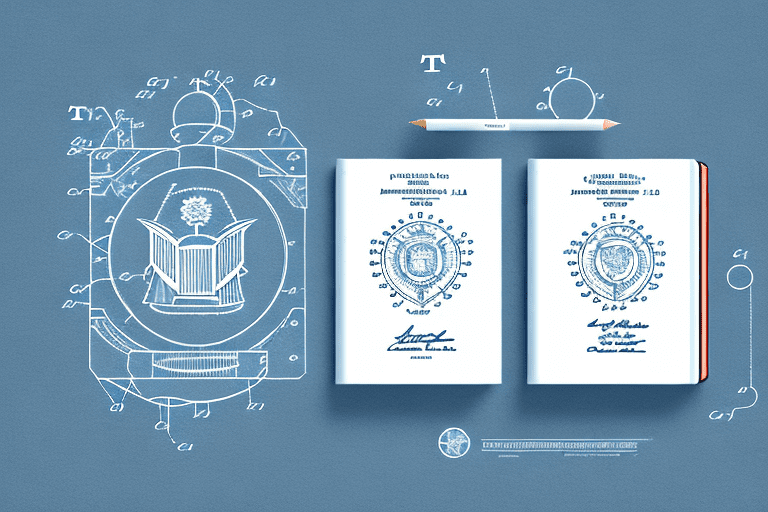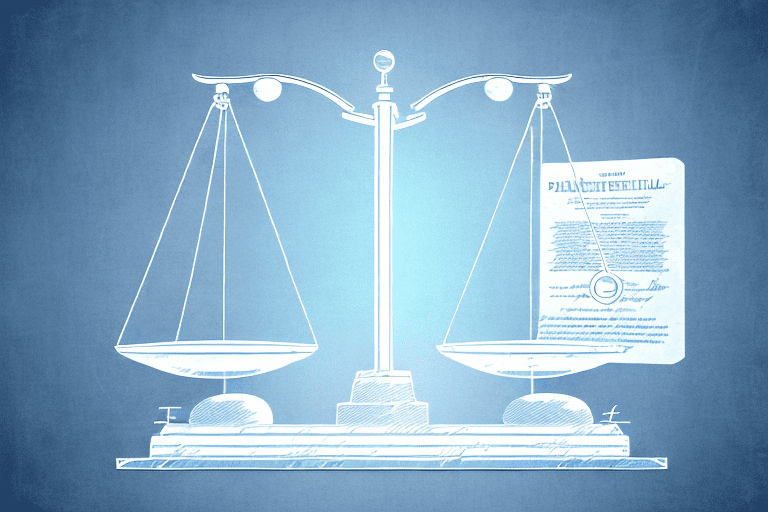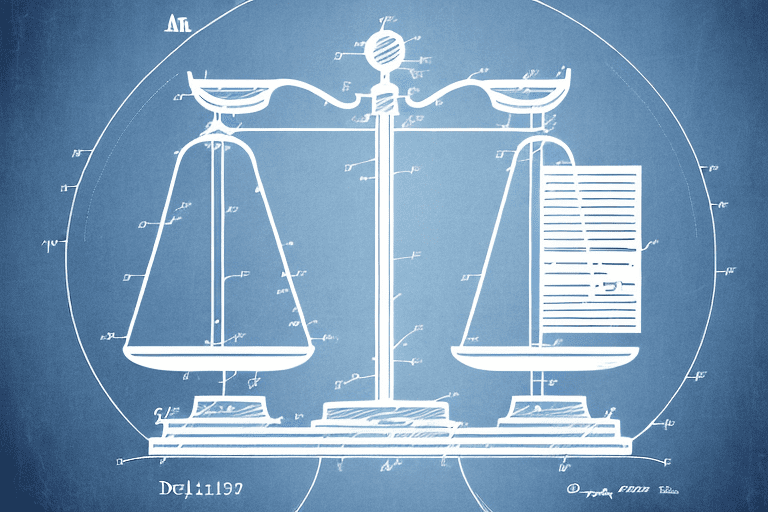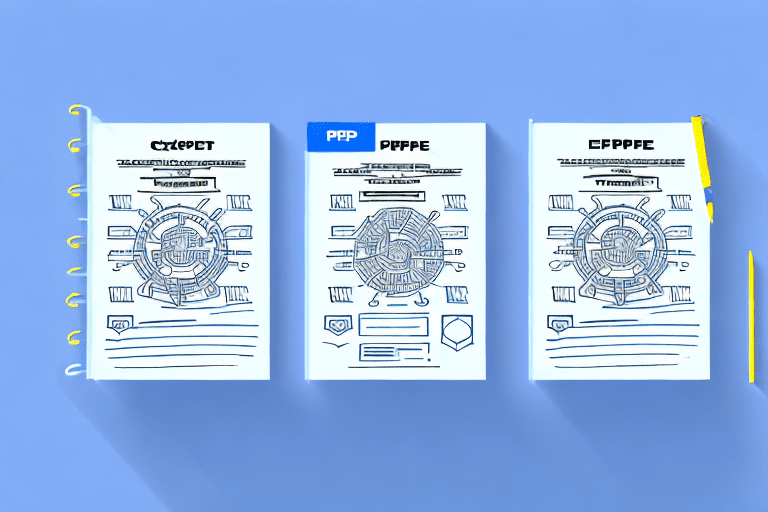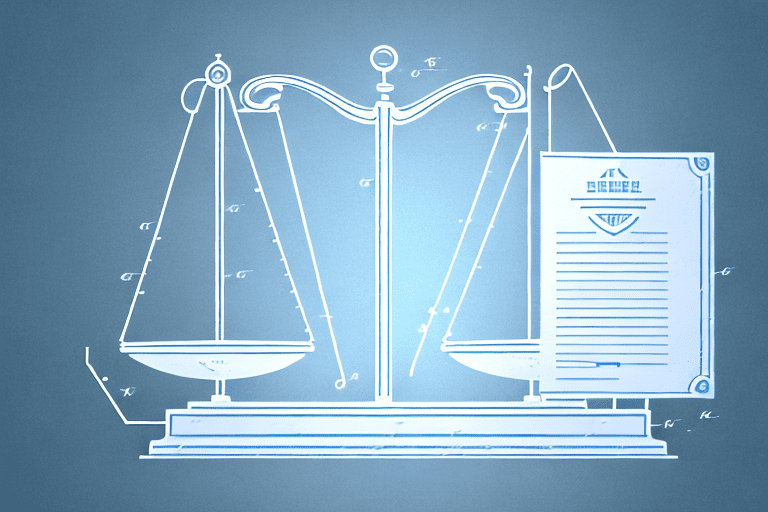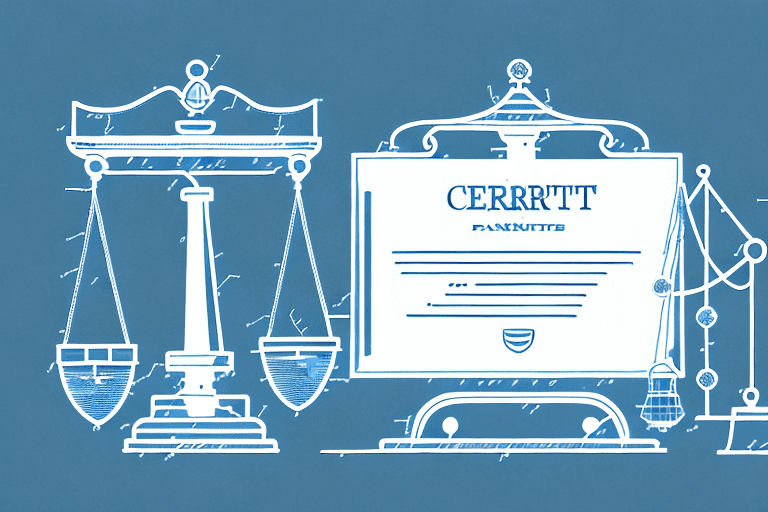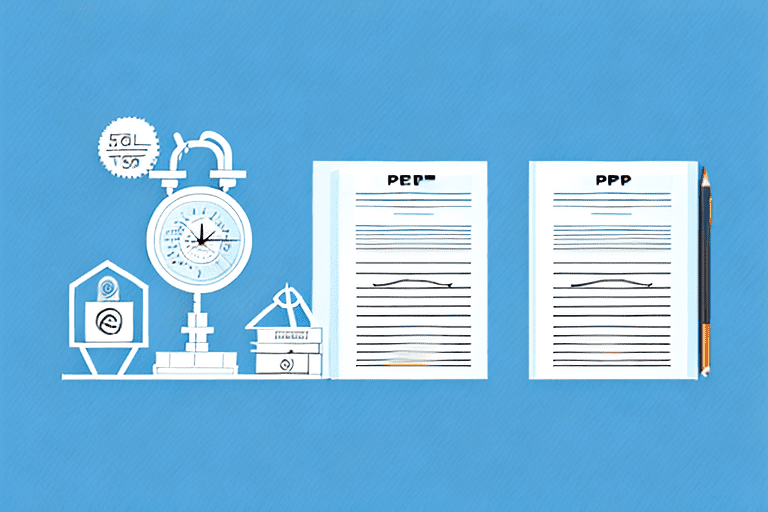In the world of software development, parent and child applications are terms commonly used to describe the relationship between different applications. Understanding the differences between these two types of applications is essential for developers and users alike. In this article, we will explore the basics of parent and child applications, their relationship, key differences, practical examples, and the benefits and limitations of using them.
Understanding the Basics: Parent and Child Applications
Before diving into the specifics, let’s start by defining what exactly a parent and child application are.
When it comes to software development, the concept of parent and child applications plays a crucial role. These terms refer to the relationship between different software programs and how they interact with each other.
Now, let’s take a closer look at the definition of a parent application.
Definition of a Parent Application
A parent application, also known as a host application or main application, is a software program that serves as the foundation for other applications. It provides the necessary resources, infrastructure, and functionality for child applications to run.
Think of a parent application as the backbone of a software ecosystem. It sets the stage for other applications to thrive by offering a range of services and capabilities.
Parent applications are typically larger and more complex than child applications. They often act as a platform or framework upon which multiple child applications can be built.
For example, consider a parent application like a content management system (CMS) that powers a website. The CMS provides the core functionality, such as user management, content editing, and template customization, that allows various child applications, like e-commerce plugins or blog modules, to integrate seamlessly.
Without the parent application, these child applications would lack the necessary infrastructure to function properly.
Definition of a Child Application
Now that we have a clear understanding of parent applications, let’s explore the definition of a child application.
A child application, also referred to as a sub-application or dependent application, is a software program that relies on a parent application to function. It is designed to leverage the resources and capabilities provided by the parent application to offer specific features or services.
Child applications are usually smaller in scope and functionality compared to parent applications. They inherit certain characteristics from their parent applications while having the flexibility to add their own unique functionalities.
Think of child applications as specialized tools that enhance the capabilities of the parent application. They are developed to address specific needs or provide additional features that the parent application may not offer out of the box.
For example, going back to the CMS analogy, a child application could be a plugin that adds social media integration to the website. This plugin relies on the parent CMS to handle the core functionality, such as user authentication and content management, while extending the website’s capabilities by allowing users to share content on various social media platforms.
Child applications are often developed by third-party developers or independent teams who leverage the parent application’s APIs and frameworks to build upon its foundation.
In conclusion, parent and child applications form a symbiotic relationship in the software development landscape. The parent application provides the necessary infrastructure and resources, while the child applications leverage these capabilities to offer specialized features and services. This hierarchical structure allows for modularity, scalability, and flexibility in software development.
The Relationship Between Parent and Child Applications
Now that we have a better understanding of what parent and child applications are, let’s explore how they interact and depend on each other.
When it comes to the interaction between parent and child applications, it is usually defined by a set of rules and protocols established by the parent application. These rules serve as the foundation for communication and information exchange between the parent and child applications.
This interaction can take on various forms, depending on the specific requirements and capabilities of the parent application. One common form of interaction is the sharing of data. Child applications may need to access and manipulate data stored in the parent application’s database or other data sources. This allows for seamless integration and collaboration between the parent and child applications.
In addition to data sharing, child applications can also access common resources provided by the parent application. These resources can include libraries, frameworks, or other components that are essential for the functioning of the child application. By leveraging these shared resources, child applications can enhance their capabilities and provide additional features to users.
Furthermore, child applications can invoke specific functions provided by the parent application. This enables child applications to extend or customize the functionality of the parent application to better suit their specific needs. By leveraging the existing functionality of the parent application, child applications can save development time and effort, as well as ensure consistency across the entire application ecosystem.
When it comes to the dependency of child applications on parent applications, it is important to note that child applications are inherently reliant on their parent application for their core functionality. This dependency is established through the parent application’s infrastructure, libraries, and services.
By relying on the parent application’s infrastructure, child applications can take advantage of the underlying architecture and framework that the parent application provides. This ensures that child applications can operate effectively and efficiently, as they can leverage the existing infrastructure without having to build it from scratch.
In addition, child applications can utilize the libraries and services provided by the parent application. These libraries and services offer pre-built functionalities and capabilities that child applications can leverage to enhance their own features. By reusing these resources, child applications can avoid duplicating efforts and ensure consistency across the entire application ecosystem.
Moreover, the dependency of child applications on parent applications allows for easier maintenance and updates. When changes are made to the parent application, such as bug fixes or feature enhancements, these changes can be inherited by its child applications. This ensures that child applications can benefit from the improvements made to the parent application without requiring additional modifications or updates.
In conclusion, the relationship between parent and child applications is defined by their interaction and dependency on each other. The interaction is governed by a set of rules and protocols established by the parent application, enabling seamless communication and data exchange between the two. Meanwhile, the dependency of child applications on parent applications ensures that child applications can leverage the existing resources and capabilities of the parent application, leading to enhanced functionality and easier maintenance.
Key Differences Between Parent and Child Applications
While parent and child applications share a close relationship, there are several key differences that set them apart.
Understanding these differences is crucial for developers and users alike, as it helps to clarify the roles and functionalities of each type of application.
Functional Differences
One of the primary differences between parent and child applications lies in their functions.
Parent applications are designed to offer a broad range of capabilities and services, catering to multiple child applications.
These applications act as a central hub, providing a comprehensive suite of features that serve as the foundation for the child applications.
On the other hand, child applications are focused on providing specific features or services that complement the parent application.
They are tailored to meet the needs of a narrower audience or address specific use cases.
For example, a parent application could be an e-commerce platform that offers various functionalities such as product management, inventory tracking, and order processing.
Meanwhile, the child applications could be specialized modules that handle specific tasks like payment processing, customer support, or analytics.
Structural Differences
In terms of structure, parent applications are often more complex, with a robust architecture and a wide range of components.
They are built to handle the intricacies of managing child applications and providing the necessary resources.
These applications typically have a well-defined hierarchy, with the parent application at the top and the child applications nested within.
Child applications, being more lightweight, have a simpler structure and are designed to seamlessly integrate into the parent application ecosystem.
They rely on the infrastructure and services provided by the parent application to function.
This integration allows the child applications to leverage the existing features and resources of the parent application, enabling them to focus on their specific functionalities.
Moreover, the modular nature of child applications makes it easier to develop and maintain them independently, without affecting the overall stability of the parent application.
For instance, a parent application could be a project management tool that encompasses various modules such as task tracking, document sharing, and team collaboration.
Each of these modules can be considered as a child application, seamlessly integrating into the parent application’s interface and utilizing its resources.
By understanding the functional and structural differences between parent and child applications, developers can effectively design and implement robust application ecosystems that cater to diverse user needs.
Practical Examples of Parent and Child Applications
Now that we have covered the fundamentals, let’s explore some real-world examples of parent and child applications in different domains.
Parent and Child Applications in Software Development
In software development, an Integrated Development Environment (IDE) serves as a parent application that hosts various child applications.
The IDE provides developers with tools and utilities for writing, testing, and debugging code. It integrates different child applications such as text editors, version control systems, and compilers, allowing developers to streamline their workflow.
Parent and Child Applications in Mobile App Development
In the context of mobile app development, app frameworks such as React Native or Flutter act as parent applications.
These frameworks provide a set of tools and libraries for building cross-platform mobile applications. Child applications, which are the actual mobile apps, leverage the framework’s resources to create native-like user interfaces and access device-specific features.
Benefits and Limitations of Using Parent and Child Applications
Now that we have explored the concept of parent and child applications, it’s important to consider the advantages and potential drawbacks of using them.
Advantages of Using Parent and Child Applications
One major advantage of using parent and child applications is the ability to modularize software development. Parent applications provide a solid foundation that can be extended and customized by different child applications, promoting code reuse and reducing redundancy.
Furthermore, the dependency on a parent application ensures a consistent user experience across child applications. Updates or improvements made to the parent application can be seamlessly inherited by its child applications, leading to enhanced functionality and overall user satisfaction.
Potential Drawbacks of Using Parent and Child Applications
While the use of parent and child applications offers many benefits, there are also some potential drawbacks to consider. One such drawback is the increased complexity and potential performance impact when managing multiple child applications within a parent application.
Additionally, the tight coupling between parent and child applications can lead to dependency issues. Changes or updates to the parent application may inadvertently break the functionality of certain child applications, requiring careful coordination and testing.
Conclusion
In conclusion, parent and child applications play a crucial role in software development, providing a flexible and modular approach to building complex systems. Understanding the differences between these two types of applications, their relationship, and the benefits and limitations of using them is essential for developers and users alike.
By leveraging the strengths of parent and child applications, developers can create powerful and scalable software solutions, while users can benefit from a cohesive and customized experience across different applications.