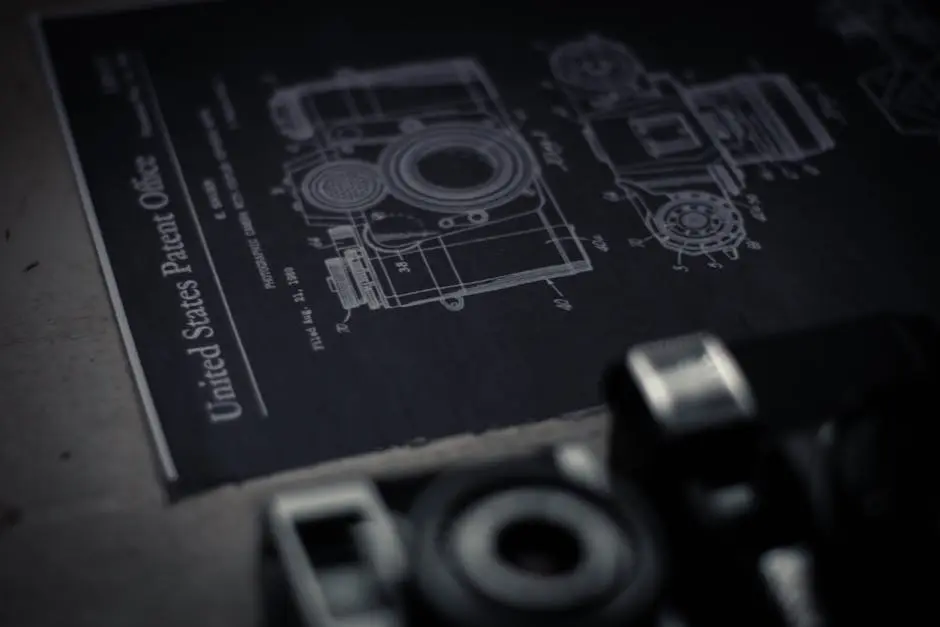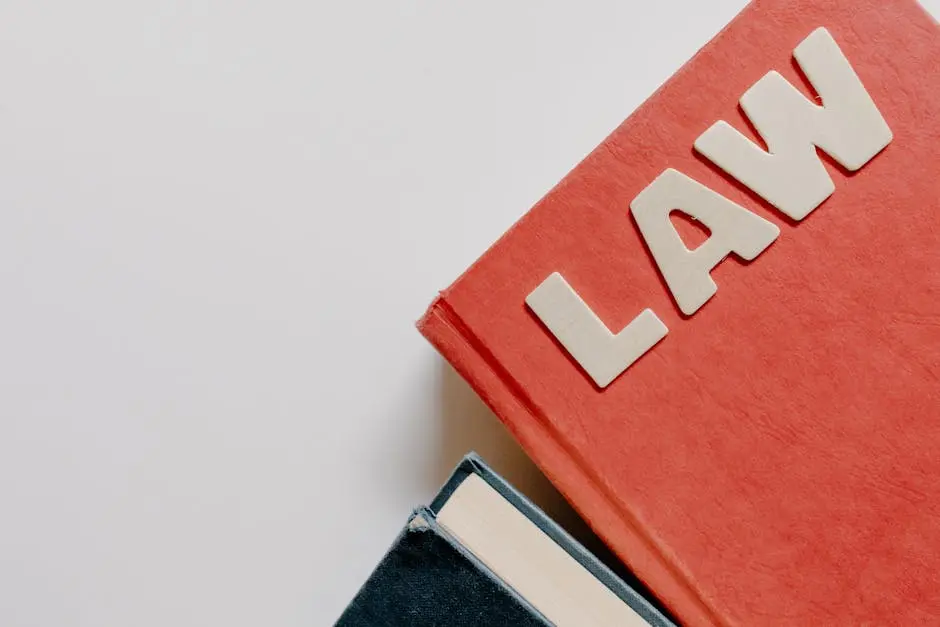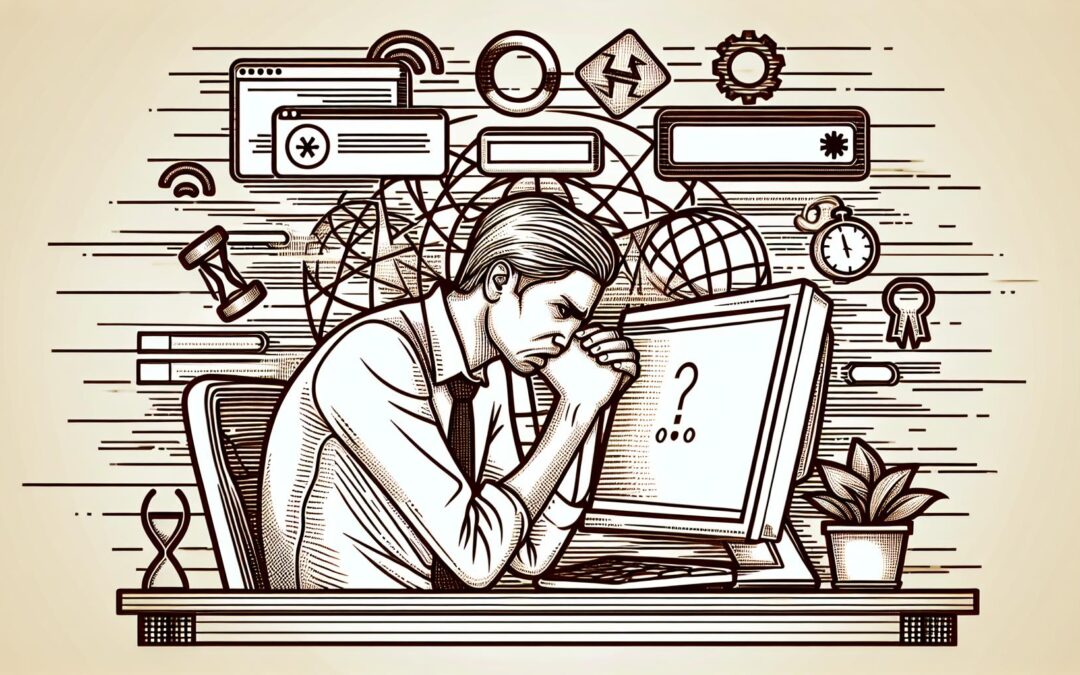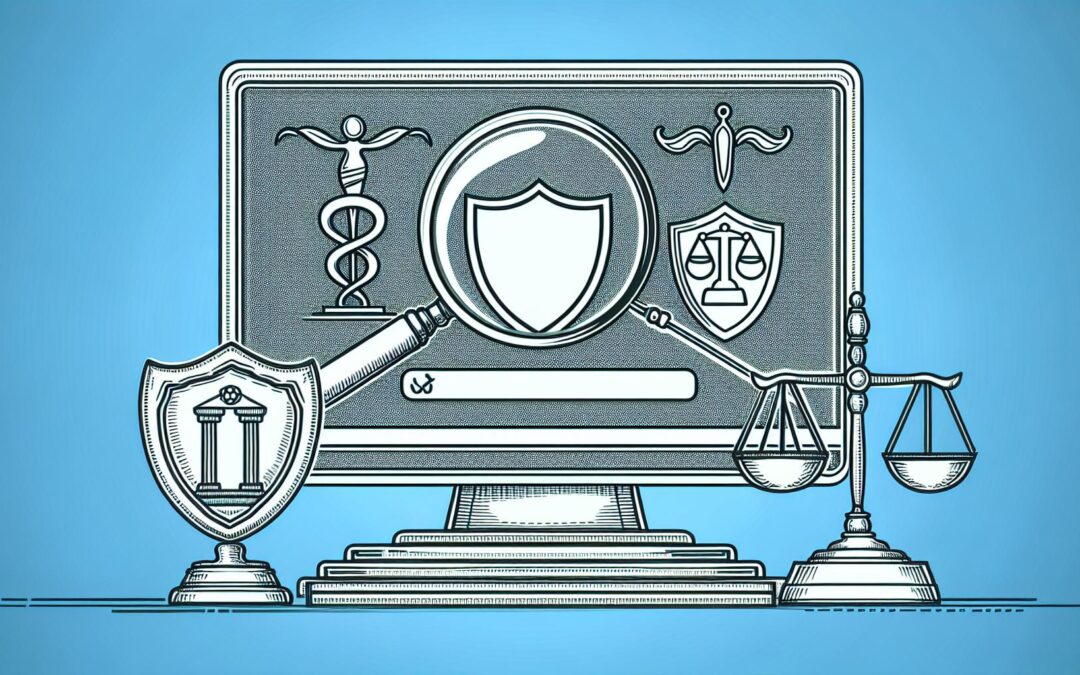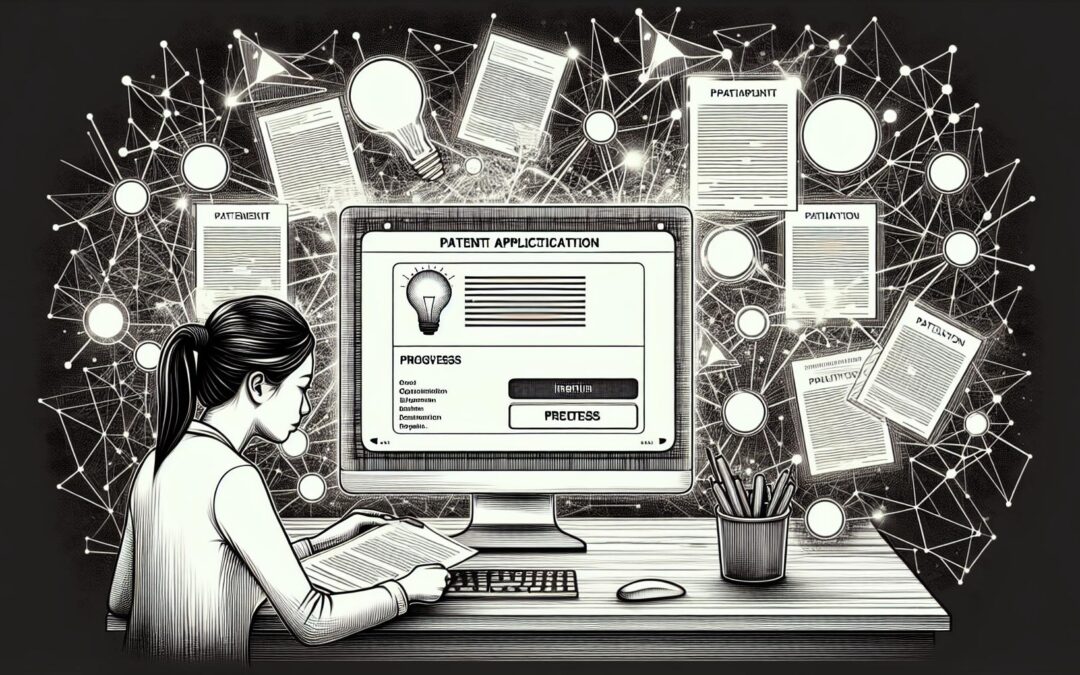Diving into the world of trademark data has never been more accessible, thanks to the Trademark Status and Document Retrieval (TSDR) system. But, if you’ve ever found yourself lost in a sea of search results, you’re not alone. Mastering advanced search techniques in TSDR can be your beacon, guiding you to the precise information you need. This article will unlock the secrets to leveraging these powerful tools, ensuring you navigate the TSDR system with ease and confidence. Whether you’re a legal professional, a business owner, or simply a trademark enthusiast, prepare to enhance your search skills and uncover the insights that matter most.
Understanding TSDR Search Basics
When diving into the Trademark Status and Document Retrieval (TSDR) system, it’s crucial to grasp the search basics that will guide your journey. Whether you’re a legal professional, business owner, or a trademark enthusiast, knowing how to navigate this resource effectively can save you time and provide you with detailed information about any trademark or patent.
First off, TSDR offers two main search options: the basic word mark search and the structured search. The basic search is your go-to for quick lookups by word mark, owner name, or registration number. It’s straightforward and suitable for casual inquiries. But, when you need more detailed results, the structured search becomes invaluable. This option allows for tailored searches using multiple criteria such as status, filing date, and goods/services.
To make the most out of your TSDR searches:
- Use boolean operators (AND, OR, NOT) to refine your query. This can dramatically narrow down your results, making your search more efficient.
- Pay attention to the classification of goods and services. Knowing the specific class can significantly streamline your search process.
- Be mindful of the wildcard operators (*) for partial words, which can help in finding trademarks with similar prefixes or suffixes.
Remember, TSDR’s advanced search capabilities are like a trove of information waiting to be discovered. By mastering these basic search techniques, you’re setting the stage for more in-depth investigations and analysis. Don’t overlook the power of experimenting with different search criteria to uncover the most relevant and insightful data. As your familiarity with these tools grows, you’ll find yourself revealing valuable trademarks insights with increased efficiency.
Utilizing Boolean Operators for Precision

When you’re exploring the Trademark Status and Document Retrieval (TSDR) system, knowing how to effectively use Boolean operators can drastically narrow down your search results, leading you directly to the information you need. Boolean operators, essentially simple words (AND, OR, NOT), serve as bridges between keywords, enabling you to refine your search queries with precision.
Mastering Boolean Logic
- AND: This operator is your go-to when you want to include multiple terms in your search. For instance, if you’re looking for trademarks related to both “eco-friendly” and “packaging”, typing “eco-friendly AND packaging” into the search bar will return only those records that contain both keywords.
- OR: Use this operator to broaden your search. It’s particularly useful when you’re open to exploring related concepts or synonyms. Searching for “solar OR renewable” will yield results that include either or both of these terms, ensuring you don’t miss out on relevant records.
- NOT: This is your exclusion tool. When you’re aiming to narrow down your search by omitting certain terms, “NOT” becomes incredibly handy. Looking for trademarks related to “software” but not “patent”? A query like “software NOT patent” filters out records that don’t match your exact criteria.
Implementing Boolean Operators in TSDR
Crafting the perfect search query requires practice. Start simple, with basic two-term searches, and gradually introduce more complexity as you become comfortable with the results. Remember, the goal is to filter the vast sea of trademarks into a stream of highly relevant records. By thoughtfully applying Boolean operators, you can achieve just that, making your research more efficient and productive.
Boolean operators are not just tools; they’re the secret to performing in-depth trademark searches with accuracy. By harnessing the power of AND, OR, and NOT in your queries, you’ll uncover precise data that can guide crucial decisions in your legal, business, or intellectual property endeavors.
Leveraging Wildcard and Truncation Symbols

In diving deeper into advanced search techniques for the Trademark Status and Document Retrieval (TSDR) system, understanding how to effectively use wildcard and truncation symbols can significantly enhance your search capabilities. These symbols, though small, pack a powerful punch in refining and broadening your search results, making them indispensable tools in your search strategy.
Wildcards are special symbols that can substitute for one or more characters in a search query. The most common wildcard symbols include the asterisk () and the question mark (?). The asterisk can replace multiple characters, making it ideal for when you’re unsure of the exact wording or spelling in a trademark. For example, searching for “Innovat” could pull up records for “Innovate,” “Innovation,” “Innovative,” and so on. On the other hand, the question mark substitutes for a single character, perfect for catching variations in spelling, like “Colo?r,” which would return both “Color” and “Colour.”
Truncation, similarly to the wildcard, allows you to search for the root of a word with an appended symbol to find all variations of that root. Typically employing the asterisk (), truncation is your go-to when you want to ensure no variant of a word is missed. For instance, “Design” could help you discover “Designed,” “Designer,” and “Designing” within the TSDR database.
Both wildcards and truncation symbols are strategic allies in exploring the extensive data within the TSDR system. They allow for a level of query flexibility that’s crucial for thorough trademark searches. Whether broadening your search to include all possible variations of a term or narrowing it down to specific spellings and formats, these symbols ensure that you’re not missing out on critical trademark information.
Remember, using these symbols effectively requires practice. Start by experimenting with different variations of your search queries and observe how your results change. Over time, you’ll become adept at leveraging these symbols to craft highly precise searches that yield the most relevant information.
Harnessing Advanced Field Codes

When diving deeper into the Trademark Status and Document Retrieval (TSDR) system, understanding how to effectively use advanced field codes can significantly enhance your search capabilities. These codes allow you to narrow down your results by specifying certain fields where your search terms must appear, making your queries much more targeted and efficient.
Firstly, familiarize yourself with the most commonly used field codes in TSDR:
- Serial Number (SN): Useful for searching trademarks by their unique serial numbers.
- Registration Number (RN): Ideal for finding information on trademarks that have already been registered.
- Owner Name (ON): Helps you pinpoint trademarks owned by specific individuals or entities.
By combining these codes with your search terms, you can craft more precise queries. For instance, if you’re searching for a trademark owned by “ABC Corporation”, instead of a general search that might return every mention of ABC, you’d use the field code ON:"ABC Corporation". This way, your search directly targets the ownership field, providing faster and more relevant results.
Advanced field codes aren’t just limited to these examples. The TSDR system supports a variety of fields, including application date, registration date, and goods/services identification, among others. The key to mastering these searches lies in understanding which field codes apply to the specific information you’re after. Practice combining these codes with keywords and phrases to see how they can refine your searches.
Remember, when using advanced field codes, syntax is crucial. Each field code must be used along with your search terms correctly to work. Incorrect syntax can lead to no results or an overwhelming amount of irrelevant data.
To get the most out of your searches, experiment with different field codes and combinations. As you become more comfortable with these advanced search techniques, you’ll find it easier to navigate the TSDR system and uncover the detailed trademark information you need.
Exploring Image and Specimen Search Techniques
When diving into the Trademark Status and Document Retrieval (TSDR) system, you’ll find image and specimen searches to be invaluable tools. This section unveils techniques that will significantly enhance your ability to find the visuals associated with trademarks.
Image searches in TSDR allow you to track down trademarks based on design elements. Begin by accessing the ‘Design Search Code Manual’ on the USPTO website, where you’ll find Codes assigned to various design components. To be effective, identify the key elements of the design you’re researching and match them with the appropriate codes. It’s a nuanced process, but getting familiar with the manual and practicing will make you proficient.
Next, let’s tackle specimen searches. A specimen, in trademark terms, refers to how a mark is actually used in commerce – think product labels, packaging, or website screenshots. When searching for specimens in TSDR, keywords are your best friends. Including terms that describe the trademark’s goods or services can narrow down your search results significantly. Remember, the specificity of your keywords can make or break your search effectiveness.
Here are some practical tips for optimizing your search:
- Combine design search codes and keywords for a comprehensive search.
- Use filters to refine your results further, honing in on active registrations or applications.
- Practice different keyword variations and design code combinations to see what yields the best results.
By mastering image and specimen searches, you’ll unlock new dimensions in trademark research. These techniques not only provide a window into the visual aspects of trademarks but also offer insights into their real-world application. Whether you’re confronting a legal challenge or simply researching the market, these advanced search techniques in TSDR are indispensable.
Conclusion
Revealing the full potential of the TSDR system through advanced search techniques can significantly elevate your trademark research. By integrating image and specimen searches with strategic use of design codes and keywords you’re not just searching; you’re uncovering a comprehensive view of trademarks in their visual and commercial contexts. Remember the power lies in the details—combining filters and experimenting with various combinations can lead to uncovering valuable insights. Whether you’re exploring legal complexities or conducting in-depth market research these skills are invaluable. So go ahead and put these tips into practice. Your next trademark discovery awaits.