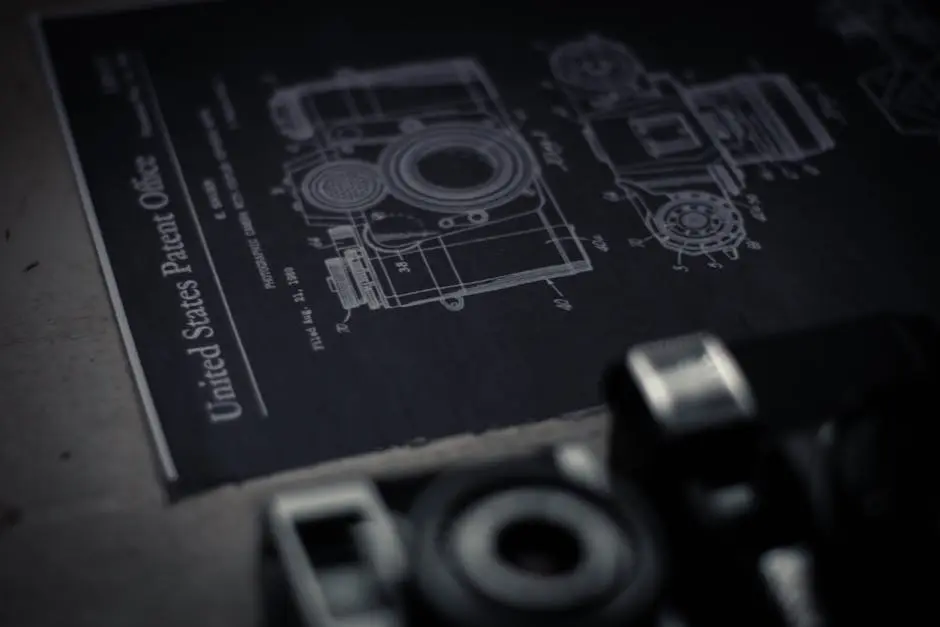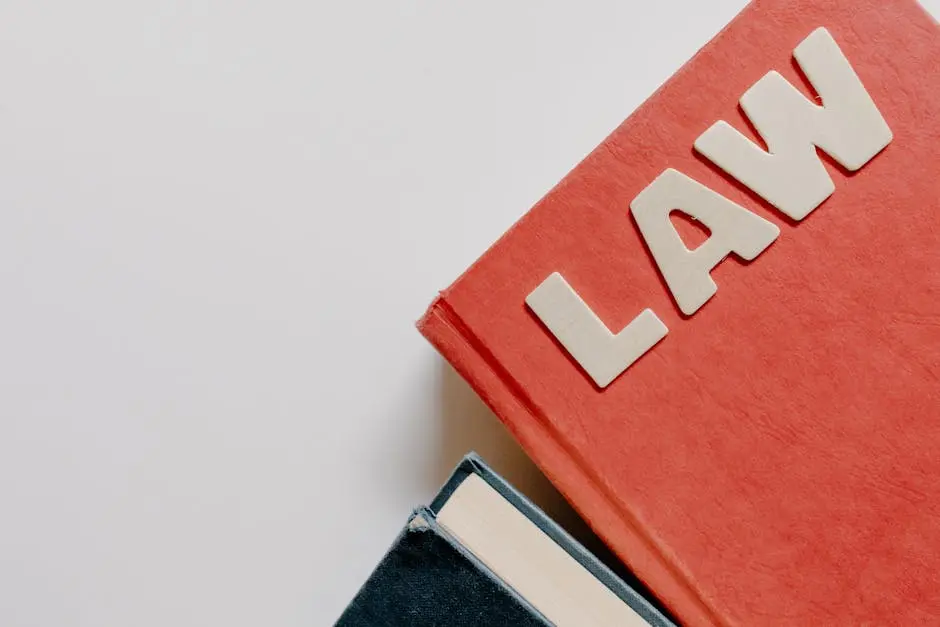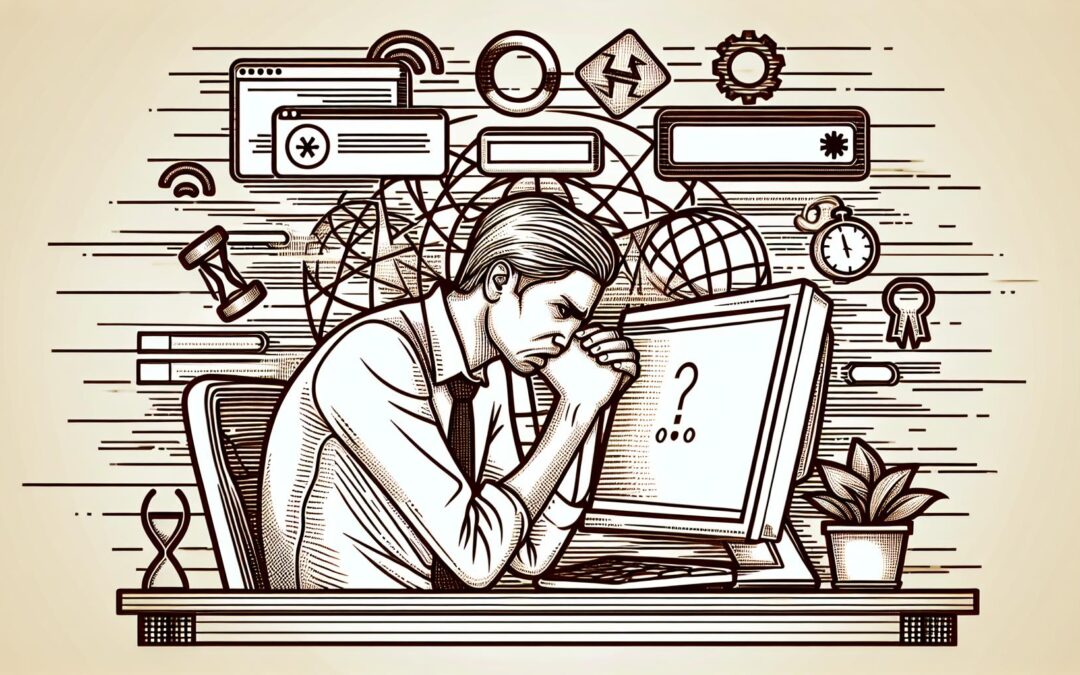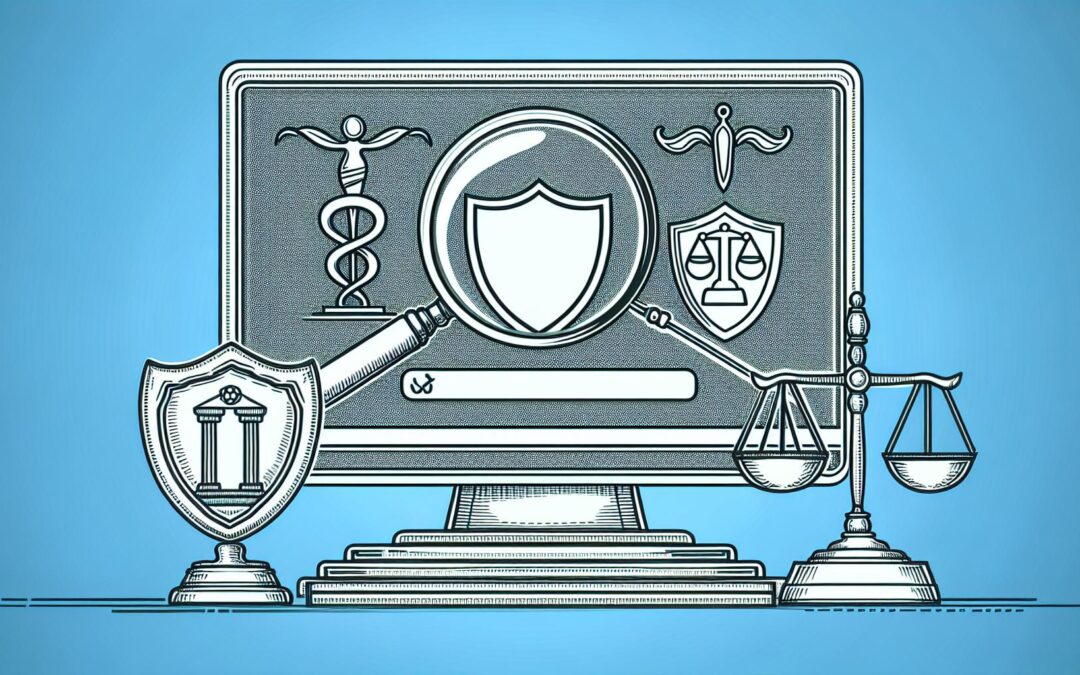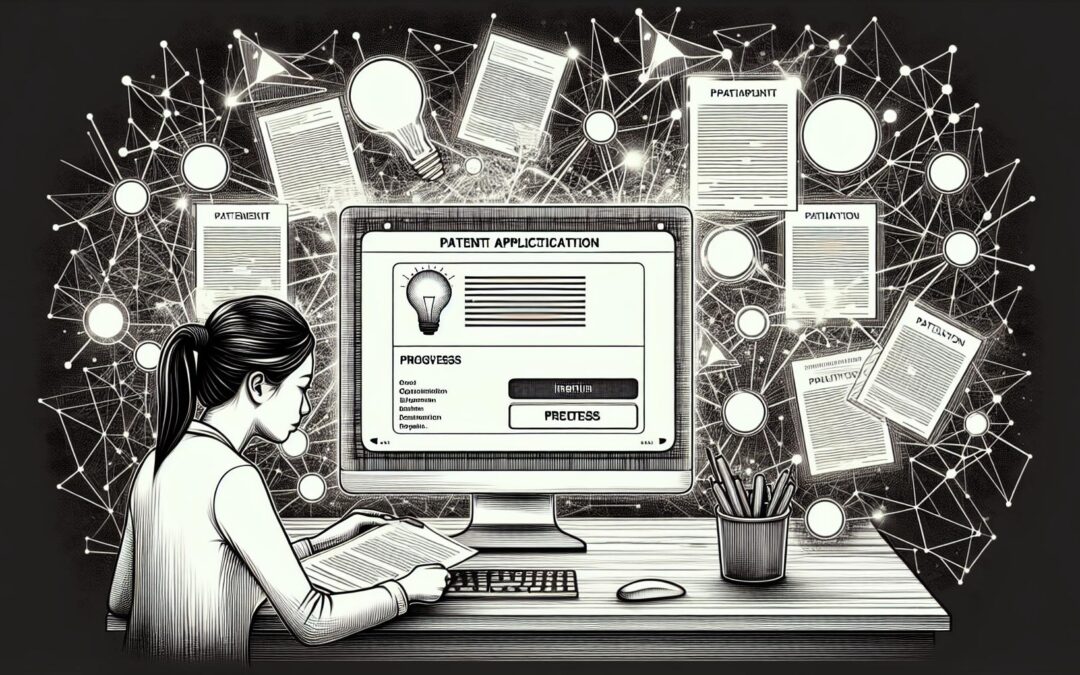Exploring the Trademark Status and Document Retrieval (TSDR) system can sometimes feel like you’re trying to decipher an ancient code. Whether you’re a seasoned attorney or a first-time trademark applicant, encountering TSDR error messages can be a stumbling block that halts your progress. But don’t worry, you’re not alone in this. Understanding what these error messages mean is the first step to resolving them and moving forward with your trademark application or research. In this text, we’ll demystify the most common TSDR error messages, providing you with clear explanations and actionable solutions. So, let’s immerse and turn those confusing error messages into stepping stones towards your trademark success.
Overview of TSDR Error Messages
When exploring the Trademark Status and Document Retrieval (TSDR) system, you might encounter several error messages that seem daunting at first glance. Understanding these messages is crucial to moving forward with your trademark application or research efficiently. This section will shed light on the most common TSDR error messages, giving you a clearer path to handling them.
One prevalent error message is “Data not found”. This typically means the search criteria you entered do not match any records in the TSDR database. Double-check the serial or registration number for typos. Remember, entering the correct number without any additional characters is essential.
Another common error is related to “System overcapacity”. This signifies the TSDR system is experiencing a high volume of requests and cannot process your search at the moment. It’s not a reflection of your input but rather an indication to try again later.
You may also come across an “Access denied” error. This occurs for several reasons, such as attempting to access a restricted section of the TSDR database or your IP being flagged for unusual activity. Ensuring compliance with usage policies and perhaps changing network settings might be required to resolve this issue.
Finally, “Session timed out” errors indicate that your connection to the TSDR system has been inactive for too long, leading to an automatic logout. It’s simply a matter of logging back in and resuming your tasks.
By familiarizing yourself with these error messages and their meanings, you’ll be better equipped to navigate the TSDR system’s complexities. Each error message is an opportunity to refine your search strategy or adjust your approach, bringing you one step closer to achieving your trademark objectives.
Importance of Understanding TSDR Errors

Exploring the intricacies of the Trademark Status and Document Retrieval (TSDR) system is paramount for safeguarding your intellectual property. Understanding the common TSDR error messages isn’t just about troubleshooting; it’s an integral part of your trademark management strategy.
When you encounter a “Data not found” error, it often means the search parameters used do not match any records in the USPTO database. This could be due to a simple typo or using an incorrect serial number. Ensuring accuracy in your input can circumvent this issue and streamline your search process.
Facing a “System overcapacity” alert signifies that the TSDR system is experiencing higher traffic than it can handle, affecting its performance. Recognizing this allows you to plan your activities during off-peak hours, enhancing your efficiency.
An “Access denied” message might seem alarming but understanding its basis can demystify its occurrence. This error typically surfaces when there’s a mismatch in user authentication or if the system detects unusual activity. Ensuring your account details are up-to-date and complying with system use guidelines are straightforward ways to avoid this pitfall.
Finally, a “Session timed out” notice is your cue that you’ve exceeded the allowable time for a session without activity. Regular engagement or refreshing your session can prevent such disruptions during your trademark research or application process.
Armed with the knowledge of what these TSDR error messages mean and how to navigate them, you’re well-equipped to mitigate delays or challenges in your trademark pursuits.
Types of TSDR Error Messages

When you’re exploring the Trademark Status and Document Retrieval (TSDR) system, understanding the types of error messages you might encounter is crucial for managing your intellectual property efficiently. Let’s jump into the common errors and what they signify.
Data Not Found: This error pops up when the search criteria you’ve entered do not match any records within the TSDR database. It’s a cue to double-check your inputs for any typos or inaccuracies. The system is precise, so even minor discrepancies can lead to this error.
System Overcapacity: Encountering this message means that the TSDR system is experiencing high traffic volumes and cannot process your request at the moment. It’s an indication to retry your search or transaction at a less busy time, typically early in the morning or late in the evening.
Access Denied: This message signals an authentication or authorization issue. It occurs when you’re not logged in with proper credentials or your account lacks the necessary permissions to access certain data or features. Ensuring you’re correctly logged in and have the right access level is essential when this error appears.
Session Timed Out: Your session will time out if there has been prolonged inactivity. The TSDR system implements this feature for security reasons, protecting your data and intellectual property information. To avoid this, stay active in your session or be prepared to log in again if you take an extended break.
Understanding these common TSDR error messages is key to exploring the system without unnecessary delays. Remember, accurate inputs, timing your access, proper authentication, and maintaining session activity are crucial steps to efficiently manage your trademarks through the TSDR system.
Common TSDR Error Messages

When exploring the TSDR system, you’re likely to encounter a variety of error messages. These messages can be confusing, but they’re actually guiding you to a solution. Understanding what each means will help you navigate the system more efficiently.
Firstly, the “Data Not Found” error pops up when the system can’t locate information matching your search criteria. This often occurs due to mismatches in serial numbers, registration numbers, or when searching for trademarks that may not yet be logged into the database. It’s a cue for you to double-check your inputs for accuracy.
Another frequent hurdle is the “System Overcapacity” message. This is an indicator of the TSDR system experiencing high traffic volumes. If you encounter this message, it’s wise to wait and perform your search during off-peak hours. This can drastically reduce your wait times and improve your search success rate.
The “Access Denied” error points to authentication issues. It suggests that either your credentials are incorrect or your current session lacks the necessary permissions to view certain data. Ensuring you’re properly logged in and have the right access levels is key to bypassing this error.
Finally, the “Session Timed Out” message happens when there’s been a period of inactivity. The TSDR system automatically logs you out to protect your data. Regularly interacting with the system during your search will keep your session active.
Remember, the TSDR is a powerful tool in managing your trademarks. By understanding these common error messages, you’re better equipped to navigate its complexities. Keep these tips in mind for a smoother TSDR experience.
Resolving TSDR Error Messages
When you encounter an error message while using the Trademark Status and Document Retrieval (TSDR) system, it’s crucial not to panic. Instead, view these messages as guides towards resolving the issue at hand. Here’s a detailed look at how you can tackle some of the most common TSDR error messages.
Data Not Found errors are typically the result of input errors or mismatches in search criteria. To resolve this, double-check your search inputs for any inaccuracies. Ensure that the serial number, registration number, or reference you’re using matches the official records. Sometimes, revising your search criteria to be more specific or less restrictive can also help.
For System Overcapacity messages, which signal that the TSDR system is experiencing high volumes of traffic, timing is everything. Try accessing the system during off-peak hours, usually early mornings or late evenings. This can significantly reduce your chances of encountering this error.
If you’re facing an Access Denied message, the issue often lies with authentication problems. Ensure that your browser accepts cookies and that any VPN or proxy settings are not interfering with your access to the TSDR system. It might also be helpful to clear your browser’s cache or try a different browser altogether.
Finally, Session Timed Out messages occur if you’ve been inactive for a prolonged period. To avoid this, keep your session active by regularly interacting with the system. If you’re pulled away, make sure to note down any information or searches you have in progress so you can quickly pick up where you left off.
Remember, the key to effectively handling these TSDR error messages is understanding what they mean and taking the appropriate steps to mitigate the issue. By following these suggestions, you’ll improve your experience with the TSDR system and manage your trademark affairs more smoothly.
Conclusion
Exploring the TSDR system doesn’t have to be a challenging job. Armed with the right knowledge on how to tackle common error messages, you’re now better prepared to manage your trademark processes efficiently. Remember, the key lies in staying calm and applying the suggested fixes—whether it’s verifying your search terms, choosing less busy times for system access, ensuring you’re properly logged in, or keeping your session active. With these strategies in hand, you’ll find that maintaining your trademark through the TSDR becomes a much smoother experience. Keep these tips close, and you’ll navigate the TSDR system like a pro.