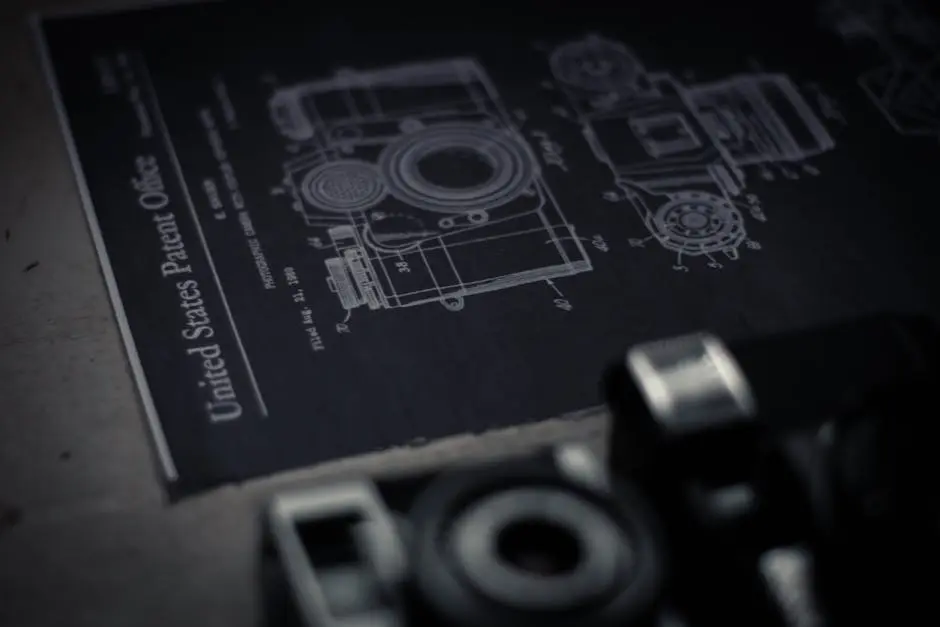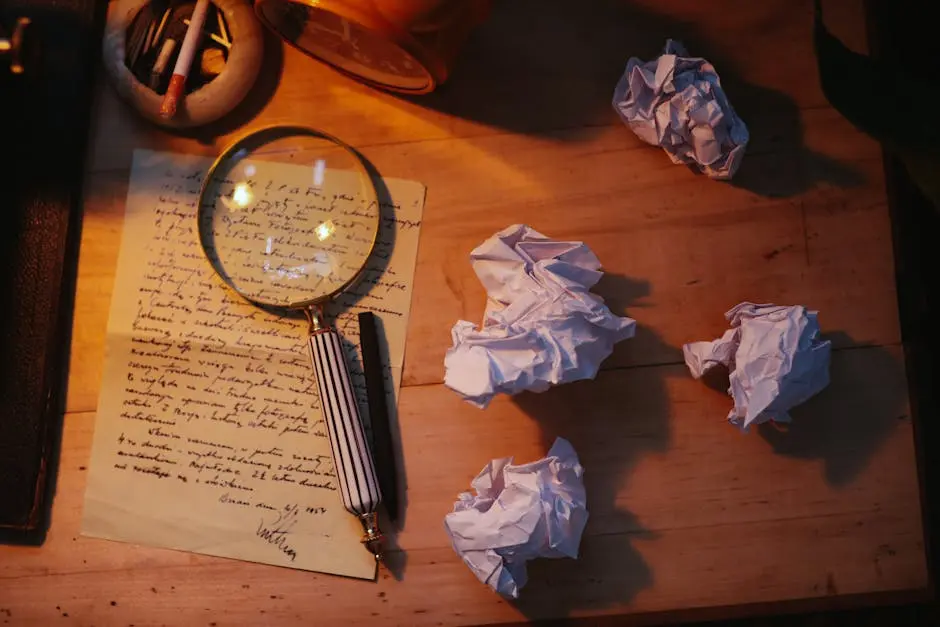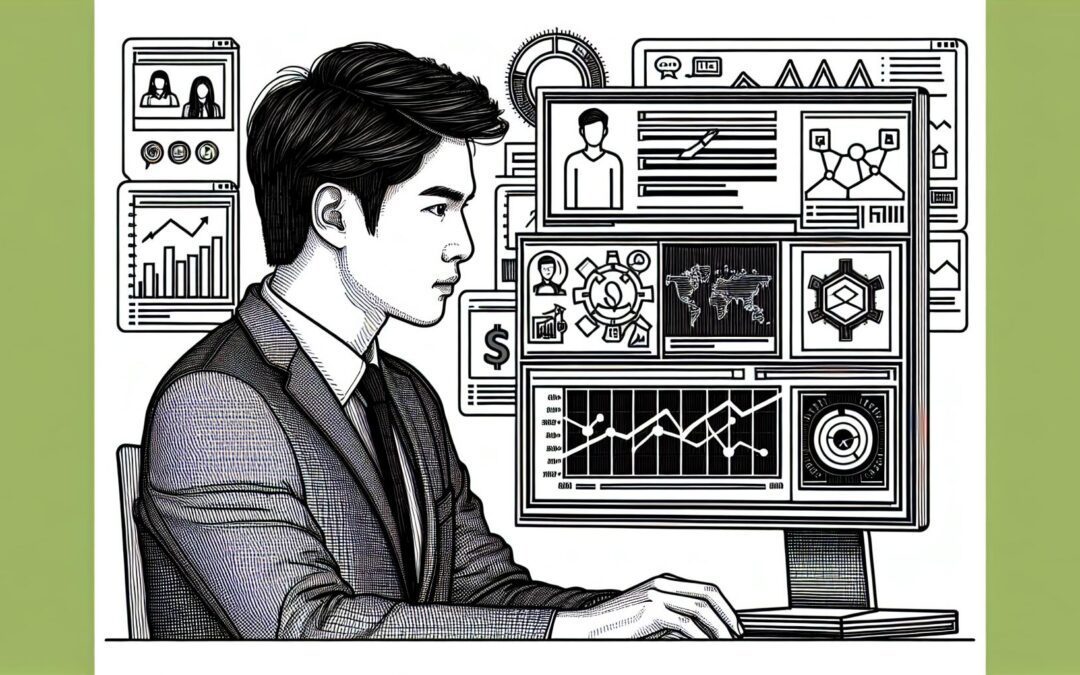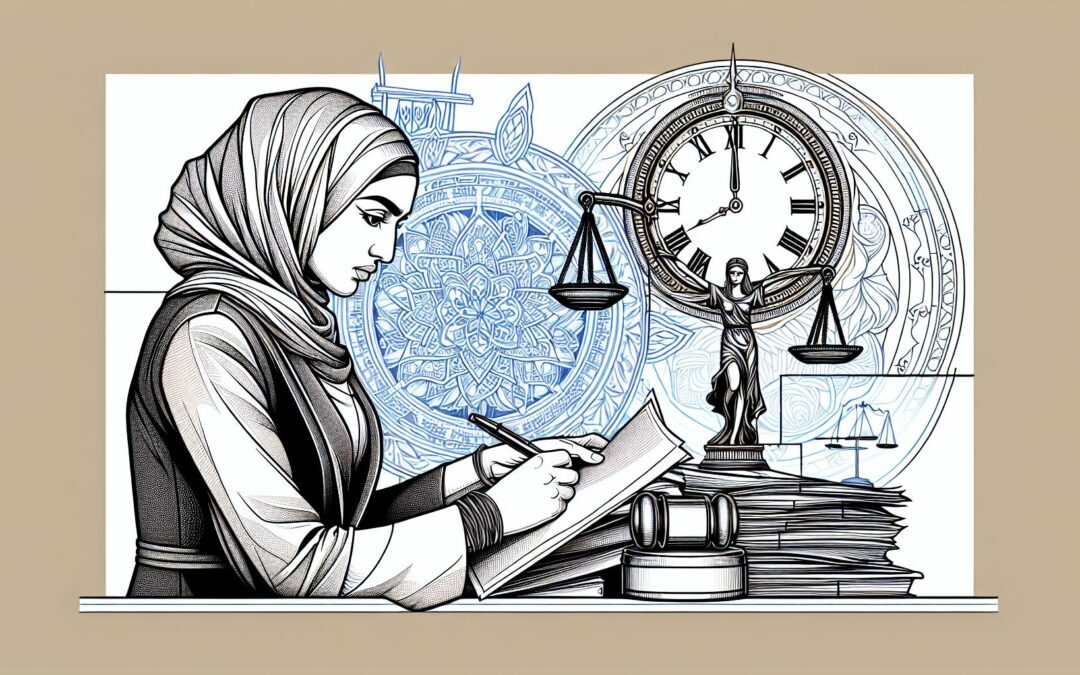Exploring the Trademark Electronic Search System (TESS) can feel like a maze, especially when you’re met with unexpected errors. Whether you’re a budding entrepreneur or a seasoned business owner, understanding common TESS search errors and their solutions is crucial to protecting your brand. This article will guide you through the most frequent stumbling blocks users encounter and provide clear, actionable solutions. Armed with this knowledge, you’ll be able to streamline your trademark search process, making it smoother and more efficient. Let’s jump into the world of TESS, where foresight and preparation are your best tools for success.
Understanding TESS Search Errors
When you’re diving into the Trademark Electronic Search System (TESS), knowing common search errors can make a significant difference in protecting your brand. First off, Broad Search Terms often lead to an overwhelming number of results, making it challenging to pinpoint relevant entries. Simplify your search by using specific terms or phrases linked to your trademark.
Another frequent stumbling block is Incorrect Use of Search Fields. Each field in TESS has a specific function and understanding these can streamline your search. For instance, opting for the “Combined Word Mark” field for a logo search won’t yield accurate results. Ensuring you’re in the right category or field before you begin your search is crucial.
Misunderstanding Design Codes also trips up many users. If your trademark includes a design element, you’ll need to search using design codes. Not knowing the appropriate code for your design element can lead to missing crucial data. Familiarize yourself with the USPTO’s Design Search Code Manual for accurate searches.
Finally, overlooking Similar Marks can be a critical error. Trademarks don’t have to be identical to conflict with each other. Even similar sounding names or visual elements can be grounds for rejection. Extend your search to include phonetically similar names and visually similar logos to cover all bases.
By familiarizing yourself with these common errors and their solutions, you’re better positioned to conduct thorough trademark searches. Remember, a detailed and accurate search strategy is key to successfully exploring TESS and safeguarding your brand.
Error 1: “No Results Found”

When diving into the Trademark Electronic Search System (TESS) for your brand protection efforts, encountering a “No Results Found” message can be frustrating. This common hurdle often stems from a very particular set of issues. The good news? Each one has a manageable solution.
First off, broad search terms are a typical culprit. You might think casting a wide net will catch more potential conflicts, but it’s actually the opposite. TESS is precise—too broad a term and you’ll miss marks that are dangerously close to yours. The solution? Narrow down your search terms. Use specific keywords related to your product or service. If your initial search doesn’t yield results, refine your terms to be more targeted.
Another factor could be that you’re using the wrong search field. TESS provides several field options (like “Basic Index” or “Owner Name”) to narrow down your search. Misusing these can lead to a dead end. If unsure which field suits your needs best, experiment with different ones or consult TESS’s user manual for guidance.
Also, don’t overlook the power of alternative spellings. Brands often play with words to create unique names. If you’re searching for “Kool Kids Klothing,” you might miss “Cool Kids Clothing.” Try various phonetic spellings and synonyms of your crucial keywords.
Finally, the issue might be overly specific search terms. This is the flip side of using broad terms. If you’re too specific, you might exclude similar marks that could pose a legal threat. Slightly broadening your search terms can reveal these hidden dangers.
By addressing these common mistakes with clear, actionable solutions, you’ll enhance your ability to navigate the TESS database effectively and protect your brand’s uniqueness with confidence. Remember, the goal is to uncover any and all potential conflicts, ensuring your trademark stands out safely in a crowded market.
Error 2: “Connection Timed Out”

Encountering a “Connection Timed Out” error while using the Trademark Electronic Search System (TESS) can be frustrating. It generally means that the connection to the database is taking longer than expected, potentially interrupting your brand protection efforts. But, don’t let this hiccup derail your search. Here’s what you need to know to tackle this problem head-on.
Firstly, understand that this error is frequently caused by high traffic volumes or slow internet connections. The TESS system handles a significant amount of data and user queries daily. During peak hours, the system may become overwhelmed, leading to timeouts.
To counter this, try accessing TESS during off-peak hours. Conducting searches early in the morning or late at night can improve loading times and reduce the likelihood of encountering connection issues.
If you’re still facing timeouts, check your internet connection speed. A slow connection can hamper your ability to interact with data-intensive systems like TESS. Upgrading your internet plan or minimizing the number of devices on your network during your search can help.
Another viable solution is to clear your browser’s cache and cookies. Over time, accumulated data can slow down your browser’s performance. Regularly clearing your cache ensures smoother and swifter access to online resources, including TESS.
Finally, consider using different browsers or devices if the problem persists. Occasionally, compatibility issues can contribute to connection timeouts. Switching from one browser to another, or from a desktop to a laptop, may resolve the issue.
By implementing these strategies, you can minimize the frustration of “Connection Timed Out” errors and continue protecting your brand with TESS effectively. Remember, persistence and troubleshooting are key to exploring online databases successfully.
Error 3: “System Unavailable”

Encountering a “System Unavailable” message when exploring the Trademark Electronic Search System (TESS) can be a hurdle in your brand protection strategy. This error typically occurs during system maintenance periods or when the U.S. Patent and Trademark Office (USPTO) is updating its databases. Unlike the “Connection Timed Out” message which is often within the control of the user, this error signifies that the issue lies on the server side.
First, check the USPTO website for any announced maintenance schedules or updates. The USPTO regularly updates its systems to improve service quality, which can result in temporary unavailability. These updates are usually scheduled during weekends or off-peak hours to minimize disruption.
If you encounter this error outside of scheduled maintenance times, here are a few steps you can take:
- Refresh the webpage: Sometimes, a simple refresh can resolve the issue if the system becomes available again.
- Visit the USPTO system status page: This page provides real-time updates on the availability of USPTO online systems, including TESS.
- Wait and try again later: If the system is genuinely unavailable due to unexpected issues, sometimes the only solution is to wait for the USPTO to resolve the problem.
To keep your brand protection efforts on track, consider preparing your search queries and documentation in advance. That way, once the system is back online, you can proceed without delay. Also, keeping a close eye on the USPTO’s announcements can help you plan your searches around potential downtimes.
By understanding that the “System Unavailable” message is generally a temporary setback and knowing how to navigate around it, you ensure that your brand’s trademark search and registration efforts are as smooth and efficient as possible.
Troubleshooting Solutions
When faced with common TESS search errors, adopting effective troubleshooting solutions is key to a hassle-free experience. Here’s how you can address these issues efficiently.
Refresh Your Browser
Sometimes, simple steps make a big difference. If you encounter a “Connection Timed Out” or “System Unavailable” message, your first action should be to refresh your browser. It’s a quick fix that often resolves temporary glitches.
Check the USPTO System Status
The U.S. Patent and Trademark Office regularly updates its system status page. Before diving deep into troubleshooting, visit the USPTO System Status Page to check if there are any known outages or maintenance activities causing the errors. This can save you valuable time by preventing unnecessary steps if the system is officially down.
Use Alternative Search Terms
If your search queries result in errors or no results, consider altering your search terms. Using synonyms or related terms can help bypass glitches tied to specific words or phrases, ensuring smoother navigation through the TESS database.
Clear Cache and Cookies
Over time, your browser’s cache and cookies can accumulate and cause unexpected issues with web pages, including TESS. Clearing your browser’s cache and cookies can resolve these errors, ensuring that you’re working with the most current version of the site.
Plan Your Searches During Off-Peak Hours
TESS experiences higher traffic during business hours, which can lead to server-side errors like “System Unavailable.” Planning your trademark searches during off-peak hours—early morning or late evening—can significantly reduce the chances of encountering these errors.
By following these troubleshooting solutions, you’ll navigate through common TESS errors more effectively, ensuring a smoother search experience as you protect your brand.
Conclusion
Armed with these insights, you’re now better equipped to tackle the TESS with confidence. Remember, encountering errors is a common part of the search process, but it doesn’t have to be a roadblock. By applying the strategies outlined, from refreshing your browser to timing your searches wisely, you’ll enhance your brand protection efforts. Keep these solutions handy, and you’ll find exploring TESS to be a smoother, more efficient experience. Happy searching!