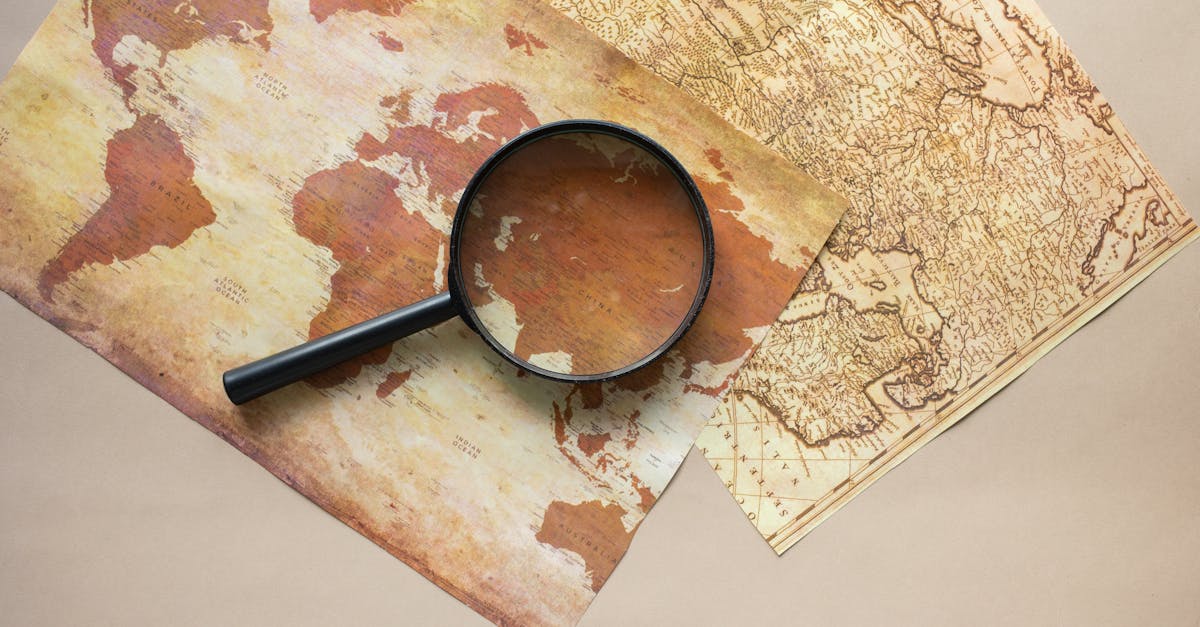Ever wondered how you can jump into the vast universe of trademarks with ease? Free form search TESS is your gateway to exploring the complex world of registered trademarks without breaking a sweat. This powerful tool, offered by the United States Patent and Trademark Office (USPTO), allows you to search through millions of trademarks in a few clicks. Whether you’re an entrepreneur, a legal professional, or just curious, understanding how to leverage free form search in TESS can save you time and provide invaluable insights. Get ready to unlock the secrets of searching trademarks like a pro.
Understanding Free Form Search TESS
When you’re diving into the world of trademark searches, the USPTO’s Free Form Search tool, part of the Trademark Electronic Search System (TESS), is a powerful resource you can’t afford to overlook. This tool stands out for its flexibility, allowing users to conduct comprehensive searches using various search criteria tailored to specific needs.
To start, it’s essential to grasp the basics of how to navigate the Free Form Search interface. You’ll find it straightforward—enter search terms, operators, and fields to refine your search. For example, typing “design code:030102” will return trademarks related to cats, showcasing the tool’s ability to hone in on precise categories or concepts. This level of detail is critical for ensuring that your search results are as relevant as possible to your query.
Here are a few tips to enhance your search results:
- Use operators like AND, OR, and NOT to combine or exclude search terms.
- Leverage field codes to search within specific data fields, such as the owner name or goods/services description.
- Incorporate wildcard characters (*) for broader searches on variations of a term.
The efficient use of Free Form Search can reveal insights about the trademark world that are invaluable for making informed decisions. Whether you’re an entrepreneur evaluating brand names or a legal professional assessing trademark conflicts, a nuanced understanding of this tool can streamline your search process significantly.
Remember, the key to mastering Free Form Search TESS lies in consistent practice and experimenting with different search combinations. As you become more familiar with the tool’s capabilities, you’ll find it easier to navigate and extract the specific information you need. With each search, you’re not just looking for trademarks; you’re uncovering opportunities to protect and differentiate your brand in the marketplace.
Benefits of Using Free Form Search TESS

When diving into the area of trademark search, the Free Form Search tool in the Trademark Electronic Search System (TESS) stands out for its unparalleled utility and flexibility. Understanding its benefits will significantly enhance your ability to conduct thorough and efficient trademark research.
First off, customization is a key advantage of using the Free Form Search. Unlike the basic search option, Free Form allows you to tailor your search queries to match very specific criteria. This means you can combine multiple search terms using operators such as AND, OR, and NOT, providing you with precise control over your search results. It’s a game-changer for ensuring that your potential trademark isn’t just unique, but also distinguishable in a crowded marketplace.
Also, the depth of search possible with Free Form Search is unmatched. By utilizing a combination of field codes and wildcard characters, you’re able to investigate into the USPTO’s vast database with a level of specificity not available through other search methods. Whether you’re searching by owner name, serial number, or specific goods and services, Free Form Search grants you the ability to scour the database on a granular level.
Another significant benefit is the efficiency it brings to your search process. Since you can define your search parameters with great detail, you’ll spend less time sifting through irrelevant results. This efficiency isn’t just about saving time; it’s about enhancing the quality of your search, ensuring that you’re only reviewing trademarks that truly matter to your research.
Practicing with various combinations of search terms and familiarizing yourself with the use of operators and field codes can dramatically improve your search strategy. The more you experiment and refine your approach, the more adept you’ll become at leveraging Free Form Search to your advantage, making it an indispensable tool in your trademark research arsenal.
How to Perform a Free Form Search in TESS

Embarking on a free form search within the Trademark Electronic Search System (TESS) can be a powerful way to uncover a wealth of trademark information. To get started, you’ll need to grasp how to effectively navigate and use this tool to its full potential.
Accessing Free Form Search
First thing’s first, head over to the TESS system on the United States Patent and Trademark Office (USPTO) website. Select the “Free Form Search” option from the available search methods. This selection opens up a world of customization for your search queries, allowing you to experiment with various combinations and operators.
Crafting Your Search Query
Construct your search query by combining keywords with operators such as AND, OR, and NOT to refine your results. For example, if you’re looking for a trademark related to sports equipment but not clothing, you might input “sports AND equipment NOT clothing”. Remember, the precision of your query directly affects the relevance of your search results.
- Use Field Codes: Enhance your search by including field codes that target specific data attributes like the owner’s name or trademark status. Consult the TESS help guide for a comprehensive list of codes.
- Employ Wildcards: For broader searches, wildcard characters such as * or $ can replace one or more letters, enabling you to discover variations of your keyword.
Conducting the Search
Once you’ve fine-tuned your query, hit the search button. TESS will display a list of trademarks that match your criteria. Take your time to review the results. Jump into individual records to view detailed information about each trademark, including its registration status, owner details, and classification.
Exploring free form search in TESS requires practice. Don’t hesitate to experiment with different queries and combinations. The more you explore, the better you’ll become at pinpointing the exact information you need. Whether you’re checking for potential trademark conflicts or researching market trends, mastering free form search is a valuable skill for any trademark professional or entrepreneur.
Tips for Effective Free Form Searching

When diving into Free Form Search on TESS, your approach determines the outcome. To ensure your search yields relevant and comprehensive results, follow these tips tailored for a successful trademark search.
Start Broad, then Narrow Down: Initially, cast a wide net with broader search terms and fewer constraints. After reviewing these results, gradually add more specific terms or operators to refine your search. This iterative process helps you understand the spectrum of existing trademarks and ensures you don’t miss any critical data.
Use Operators Wisely: Mastering the art of using operators such as AND, OR, and NOT is crucial. These tools can significantly narrow down your search results. For instance:
- AND connects two search terms, pulling records that contain both terms.
- OR expands your search, including records with either of the search terms.
- NOT excludes records containing the term that follows it.
Knowing when and how to apply these operators can drastically improve the efficiency of your search.
Incorporate Field Codes: TESS allows for targeted searching through the use of field codes that correspond to specific data attributes, such as serial number (SN) or owner name (ON). Using these codes helps isolate the exact information you’re seeking, making your search more precise.
Use Wildcards for Variations: Wildcards are symbols like * (asterisk) or ? (question mark) that stand in for one or more letters, accommodating variations in spelling or punctuation. For example, using “Col*r” could fetch records for both “Color” and “Colour”. Employing wildcard characters broadens your search, catching similar trademarks you might otherwise overlook.
Remember, successful free form searching in TESS is a blend of strategy, patience, and practice. As you grow more familiar with the system’s nuances, your ability to unearth relevant trademark information swiftly will improve. Experiment with different combinations of search terms, operators, and field codes to discover what works best for your specific needs.
Leveraging Free Form Search TESS like a Pro
When diving into the complexities of Free Form Search in the Trademark Electronic Search System (TESS), knowing how to efficiently maneuver through its features can set you apart from others in the field. This proficiency not only saves time but significantly increases the odds of pinpointing precisely what you’re looking for. As you begin on this journey, here are prime strategies to transform you into a search pro.
Firstly, comprehend the power of boolean operators. These simple yet mighty tools such as AND, OR, and NOT can enormously refine your search results. For instance, if you’re searching for a mark within two different classes, using AND narrows down the list to entries that match both criteria.
Next, understanding field codes is crucial. Field codes allow you to target your search to specific attributes of trademarks, such as their registration date or goods and services class. Knowing the exact code for the field you’re interested in can drastically reduce irrelevant results.
Mastering Wildcards
Wildcards are your best friends for accounting for variations in spelling or to catch multiple results under a similar prefix. Here’s a quick guide:
- The asterisk (*) represents multiple characters
- The question mark (?) stands for a single character
Utilizing wildcards effectively requires a bit of creativity and foresight. Predict possible variations of the keyword you’re researching, and carry out wildcards to ensure you don’t miss out on any pertinent records.
Engage in Practice
Finally, there’s no substitute for practice. The more you use Free Form Search TESS, the more familiar you’ll become with its intricacies. Start with broader searches, then incrementally refine your search terms based on the results you get. Experiment with different combinations of boolean operators, field codes, and wildcards. Over time, you’ll develop a keen sense for which strategies yield the best outcomes for your specific needs.
Armed with these insights, your journey through the nuanced world of trademark search will become more intuitive and fruitful. Keep pushing the boundaries of what you can uncover with Free Form Search TESS.
Conclusion
Mastering Free Form Search in TESS is vital for anyone involved in trademark research. With the strategies outlined, you’re now equipped to refine your searches using boolean operators, field codes, and wildcards. Remember, becoming proficient takes practice and a willingness to experiment. As you apply these techniques, you’ll find your searches becoming more intuitive and your results more precise. Embrace the journey of mastering TESS, and watch as it transforms your approach to trademark research, making every search a step towards success.